Product Page: https://www.guiffy.com/Merge-Tool.html
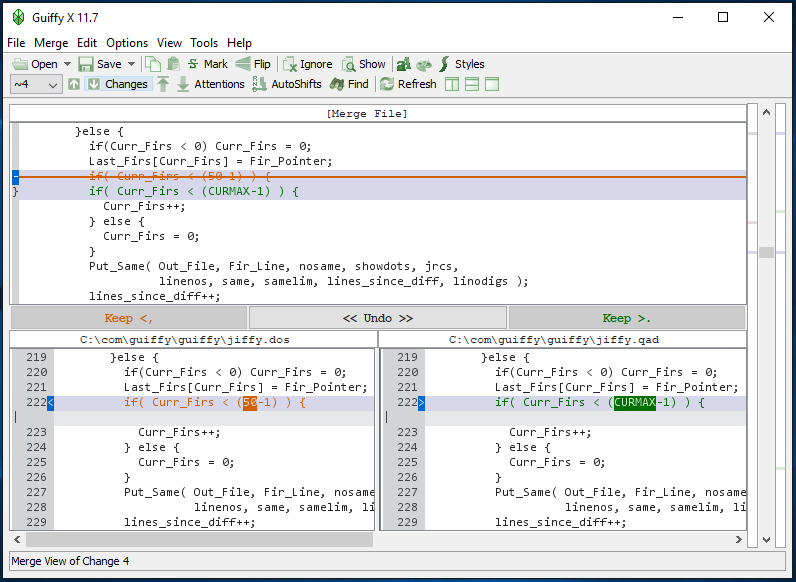
Guiffy eXpert is a visual file compare Diff tool, Merge tool, and Folder compare tool all-in-one that makes comparing, merging, and upgrading sources as easy and reliable as possible. Guiffy comes with: command line interfaces, an API package, Eclipse and NetBeans integrations and Explorer integration. Guiffy recognizes over 150 source file encoding formats (such as UTF8, UTF16, and many other mutlti-byte formats). Advanced visual compare features include in-line difference highlighting and syntax highlighting for more than 20 source code languages. Our Trustworthy 3-way merge, SureMerge, was designed from day 1 to avoid all the problems that plague other 3-way diff based merge tools. SureMerge surpasses all other merge tools with its intelligent hybrid algorithms and ease-of-use. See our SureMerge White Paper which includes test kit files for evaluating 3-way merge tools. Guiffy is implemented entirely in Java with a Swing GUI. Its cross-platform and available for: Windows(2000, XP, 2003, 2008, 2012, Vista x32 and x64, Windows 7 x32 and x64, Windows 8 x32 and x64, Windows 10 x32 and x64), MacOS X, Linux(any architecture or distribution), Unix(Solaris, HPUX, AIX, Others), and any Java-enabled platform. This download includes an easy-to-use Windows installer.



