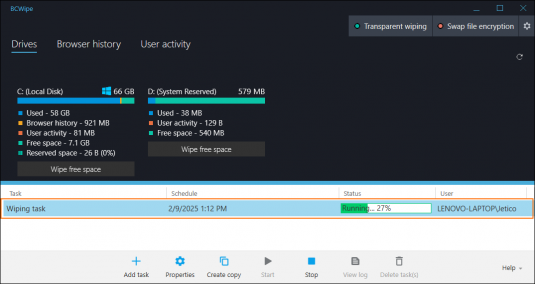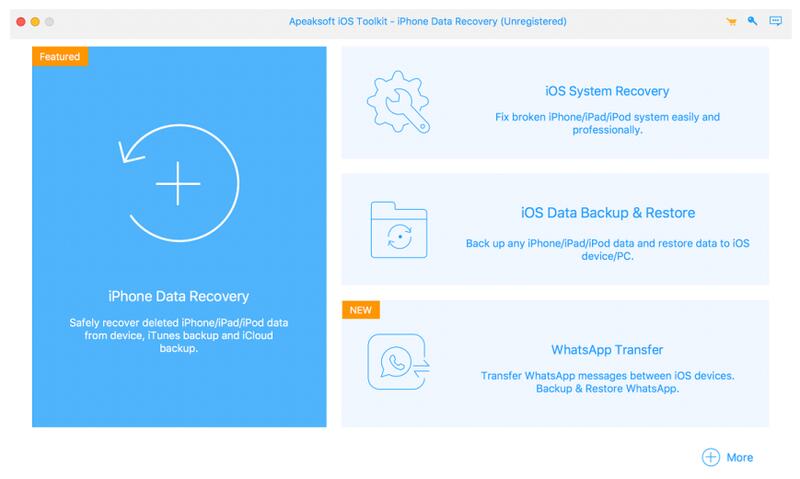Product Page: https://www.diskpart.com/free-partition-manager.html
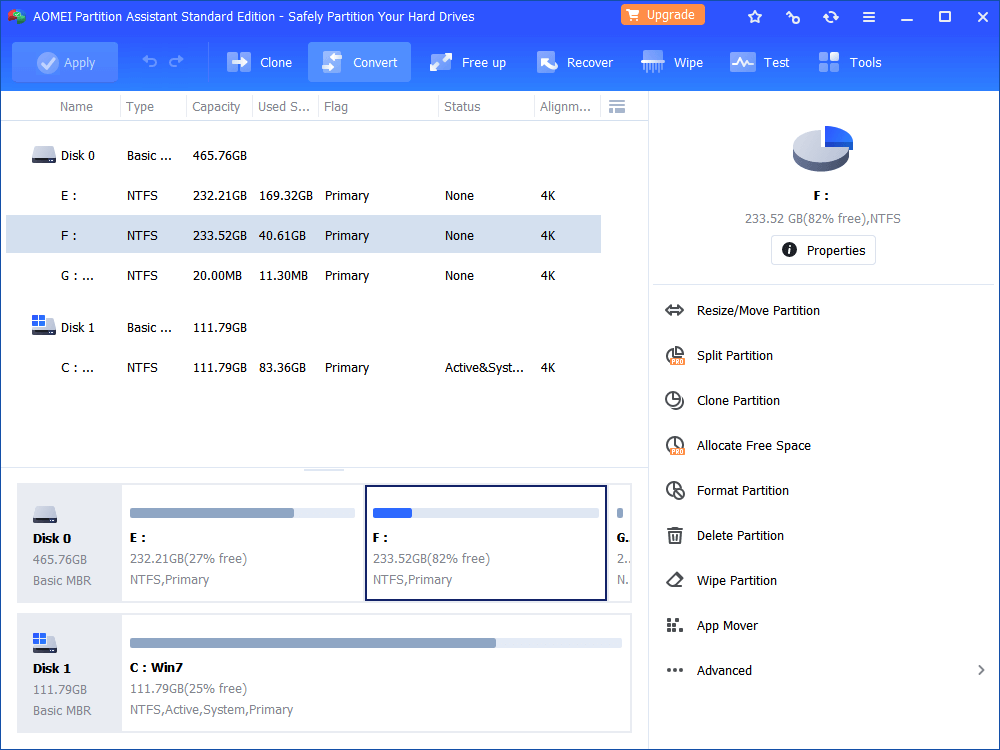
AOMEI Partition Assistant Professional Edition is multifunction and multilingual disk partition software that can assist you to optimize your disk performance.
With its help, you can resize, move, extend, shrink, merge, split, align, copy, create, delete, format, wipe partitions, allocate free space from one partition to another, migrate OS from HDD to SSD, convert primary to logical partition and vise versa, convert system or data disk between GPT and MBR styles, install Windows 10/8 on removable USB flash drive, and clone disk, etc. It supports multi-language, include: English, French, Spanish, German, Italian, Japanese, and Chinese etc. Attractive operation is the built-in easy-to-use wizards: Extend Partition Wizard, Migrate OS to SSD Wizard, Partition Recovery Wizard, Disk Copy Wizard, Partition Copy Wizard, NTFS to FAT32 Converter, Dynamic Disk Converter, Make Bootable CD Wizard, Windows To Go Creator, Integrate to Recovery Environment, and SSD Secure Erase Wizard. With these wizards, you can quickly accomplish your jobs as you expect without losing data. It is completely compatible with Windows 2000/XP/Vista/Windows 7/8/8.1, and the latest Windows 10 (32bit and 64bit). Support all storage devices such as: flash drive, HDD, SSD, RAID array in both MBR and GPT disk styles. It could not only work in Windows OS, but also support in boot mode, such as Windows PE. It is widely used by personal and business users which allow you to be a partition solution expert with professional technology.