Product Page: https://www.bulkbarcode.com
![]()
Bulk Barcode Generator tools used for creating quality of barcode ribbon

Product Page: https://www.bulkbarcode.com
![]()
Bulk Barcode Generator tools used for creating quality of barcode ribbon
Product Page: https://www.tracker-software.com/product/pdf-tools
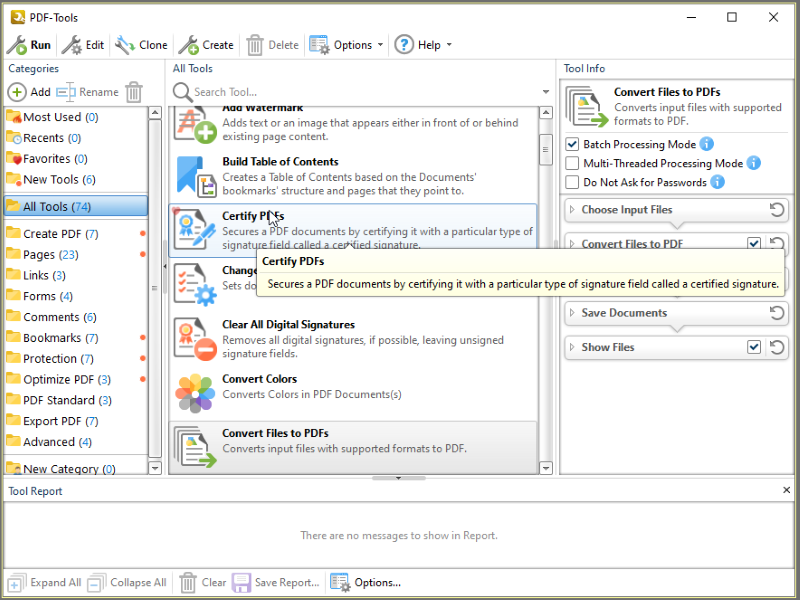
Create new PDF files from the output of any Windows app
Create and Edit Fillable PDF Forms; Dynamic Stamps; Interactive Adobe AcroForms
View Image and MSOffice files natively and convert to PDF automatically
Google Drive Support; OFFice2PDF
Convert PDF to MSPowerPoint format
Improved image and image text character conversion
ISO PDF/A 2a, 2b, 2u(RGB) format support
Supports Revision 6 of Acrobat X password security handler
World leading compression and optimization technology
ISO PDF/A 1a & 1b
Serity/Sign/Secure PDFs
PDF writer Optimization/Compression Controls
Advanced Memory Management
Convert Image files to PDF and back; .RTF & .DOC to PDF
Append/Prepend Pages from one PDF file into another PDF file
Scan Direct to PDF
OCR – searchable layer
Manipulate and Modify PDF files
Extract / Import Content from PDF to Text/Image/PDF formats
Export PDF to many file formats
Add/Edit/Modify/Export Bookmarks
Split/Merge/Delete/Crop/Rotate PDF pages
Re-Order Pages within a PDF file
Optimize PDF
Paper Settings & Custom Forms options
URL links embedded
MS Office Table of Contents
n-UP Printing mode automatically mounts/rescales pages to a single page and calculates correct page positions
Enhanced visual layout previewer resizes pages
Brochure/Booklet/Mirrored Printing
Flexible DPI output 50 – 2400DPI
CJK fonts/character set support
Add Watermarks or Overlay PDF pages to new PDF
Auto Bookmark/Auto Header/Footer generation
Graphics Downsampling embedding options
Extended Font embedding options
Create specific printer preferences and save to Profiles for future use.
MAPI/SMTP Automated Email integration options
Developers API available
Multi-language UI support
Citrix Metaframe/Terminal Server Certified.
‘Macro’ based Auto file naming/location – with JS rule based
Comprehensive Digital Signature and Security
Autosave
Merge pages
Timestamping
Touch/Mouse screen mode
Multilanguage support
Google Drive, SharePoint,
Ribbon/Classic UI
Product Page: https://www.businessbarcodes.net
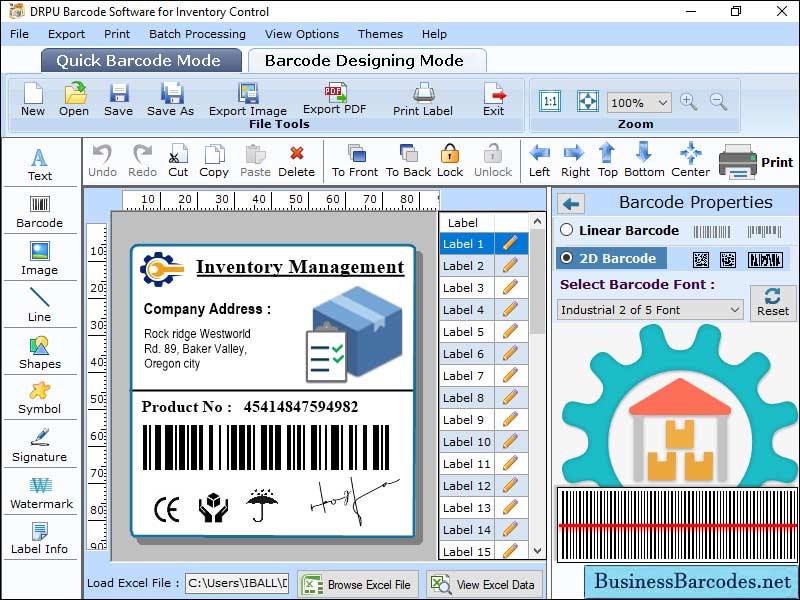
Inventory barcode maker software is a computer program that allows businesses to create and print barcodes for their products. These barcode labels can be scanned by barcode readers or barcode scanner, which then provide information about the product, such as its name, price, and inventory level. Barcode label maker software typically includes a user-friendly interface that allows users to create and customize barcodes quickly and easily. Users can choose from a variety of barcode types, including Code 39, Code 128, UPC-A, and EAN-13. They can also add text, logos, and other graphics to the barcode label. To train employees to use inventory barcode software, businesses should start by providing them with a comprehensive training program. This program should cover the basics of barcode technology, including how barcodes work and how they are used in inventory management system. Employees should also be trained on how to use the specific barcode label generator software that the business has chosen. During the training program, employees should be given hands-on experience with the software. They should be shown how to create and print barcodes, as well as how to scan them using a barcode reader. The training program should also cover common troubleshooting techniques for when things go wrong. In addition to formal training programs, businesses can also provide employees with reference materials such as user manuals or online tutorials. These resources can help employees refresh their knowledge of the software and troubleshoot issues on their own. *Steps to integrate barcode software with existing inventory software: 1-Check system compatibility with barcode technology. 2-Choose the right barcode scanner that work fine with your system. 3-Train your employee and staff member to use barcode scanner. 4-Test your system thoroughly to ensure that all the data is correctly captured and updated.