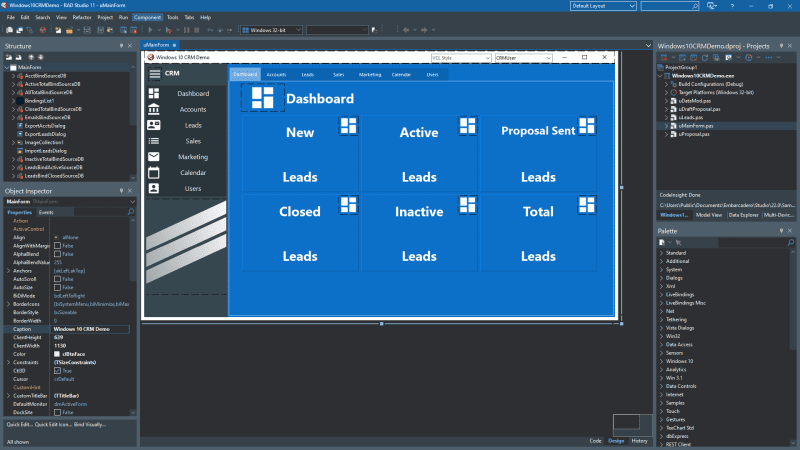Product Page: https://www.iboostup.com/
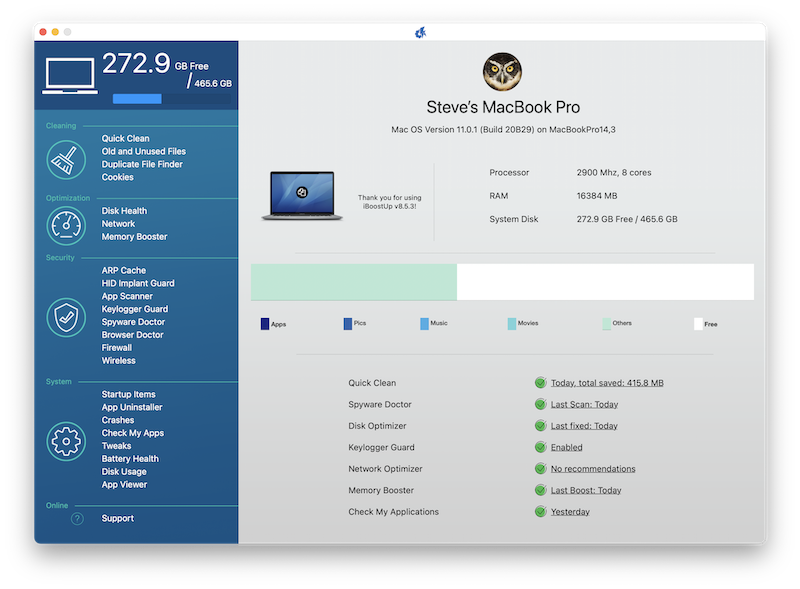
Don’t settle for a slow, sluggish Mac. With iBoostUp you can achieve maximum speed and performance in just a few clicks. Say goodbye to system crashes and enjoy fast application launching, little to no lagging when working with multiple apps, surfing the web at speed and protecting your Mac from malware. You need to download iBoostUp for free now!
iBoostUp tunes up and optimizes your Mac by purging unneeded files, fixing your hard disk, giving you performance recommendations, protecting your privacy by removing malware and cookies, displaying system information and much more!
Quick Clean
Reclaim disk space and enhance privacy by eliminating buildup of unneeded files and metadata. Quick Clean is able to speed up your Mac and improve your OS X experience with only a few clicks!
Network Booster
Measures access to your most commonly visited sites and suggests more optimal settings if required.
Spyware Doctor
Using a combination of state-of-the-art heuristic techniques plus cloud based signature scanning, Spyware Doctor is able to determine whether any app (even those previously unseen) might exhibit malicious behaviour or be a risk to your privacy.
Keylogger Guard
iBoostUp’s Keylogger Guard detects many types of keyloggers in real-time, alerting you immediately so you can take action before they are able to steal your personal information.
HID Implant Guard
HID Implant Guard alerts and protects you against modified peripherals such as USB drives or Lightning cables designed to tamper with your Mac. It blocks interaction and requests human confirmation whenever a new input device is detected, this prevents keypress injection attacks in the style of “BadUSB”, “USB Rubber Ducky” and “O.MG Cable”.
Browser Doctor
Seeing too many ads? Browser running slow? Browser Doctor is able to remove unwanted browser extensions while keeping your browsing history and other data intact.
…and many many more features to speed up and secure your Mac!