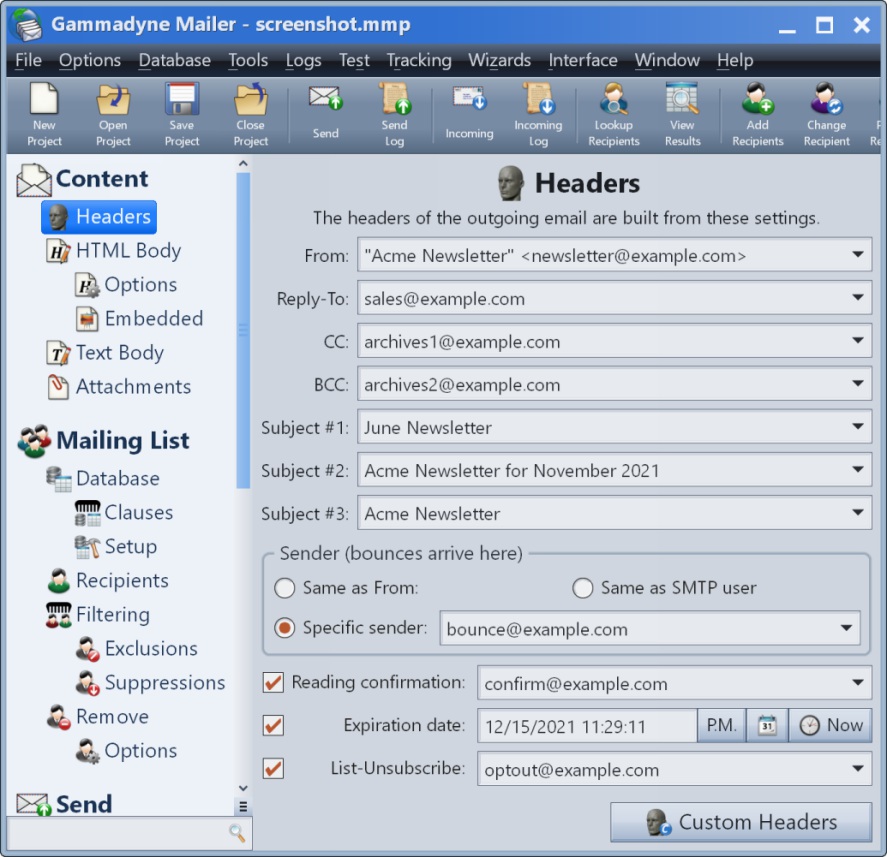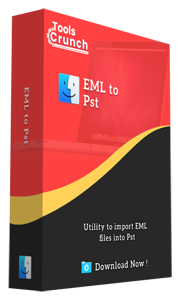Product Page: https://www.elcomsoft.com/aopr.html
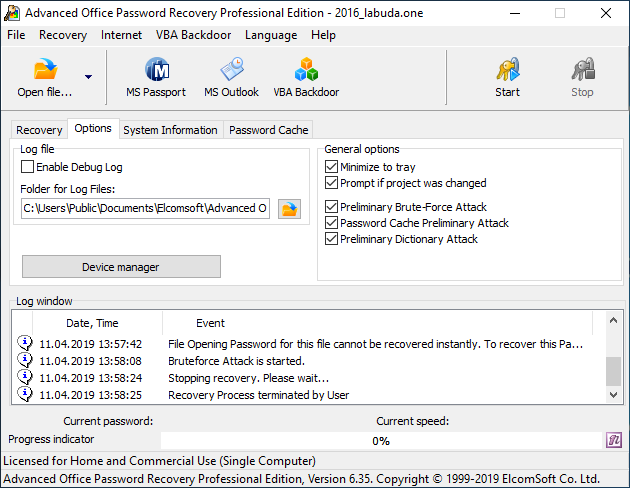
GPU-accelerated Advanced Office Password Recovery can use multiple CPUs and all the powerful processing units of your high-end NVIDIA and ATI video cards to remove, replace or recover passwords protecting Microsoft Office documents faster. Regain access to password-protected Microsoft Office documents in the most efficient way!
Advanced Office Password Recovery will help users regain access to password-protected documents by removing, replacing or recovering original plain-text passwords protecting Microsoft Office documents. Supporting all products, version and editions of Microsoft Office from version 2.0 to the latest 2010, the tool recovers all types of passwords including Unicode and complex languages. The recovery of Microsoft Money, VBA, PowerPoint and OneNote passwords is also supported.
The tool can remove or recover certain passwords instantly without lengthy attacks. The tool can unlock certain password-protected documents momentarily, including documents created with Microsoft Office 97 and 2000. Documents saved in later versions using the default Office 97/2000 compatibility mode can also be recovered instantly and automatically.
Strong protection may be removed automatically in less than 10 minutes by attempting to unlock a document with common, dictionary-based passwords as well as passwords previously recovered from your other documents. Using all known weaknesses, backdoors and exploits discovered in Microsoft Office applications to your advantage, the tool can unlock some documents in a snap.
If you’re forced to use the brute force attack to unlock your documents, Advanced Office Password Recovery is the tool for you! Allowing you to specify a variety of masks and attacks, the highly-optimized, GPU-accelerated low-level code uses all resources available in your PC to ensure the quickest recovery of the most complex passwords. Multiple CPU units and ATI or NVIDIA video cards are supported simultaneously to accelerate password recovery.