Product Page: https://www.mailconvertertools.com/export-pst-emails-to-pdf/
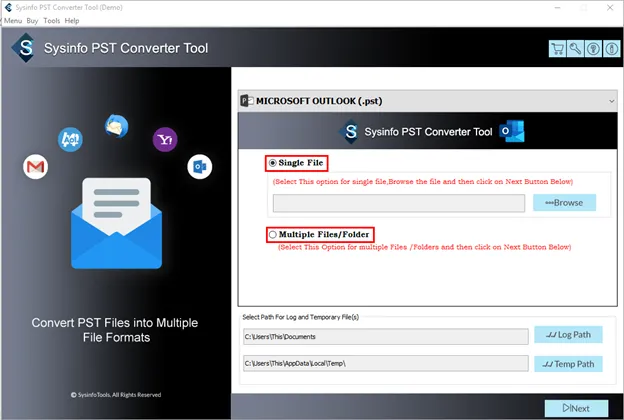
PST to PDF Converter is a top-notch utility to use. It easily converts PST to PDF with attachments and other properties like from, subject, Date, etc. This utility offers interactive GUI to its technical and non-technical users. You can follow these steps to save outlook email in PDF format. Firstly, Install the PST to PDF Converter tool on your system and run it as an administrator. The software will provide you with two options, i.e., a Single file option to add a single PST file and multiple file and folder option to add multiple PST files. Choose the option according to your need and click Next. Press on the select file option to add the PST file and click Ok. After then, the preview of the selected PST file will display on the screen; click the Next button for further proceedings. Choose the folders from the tree structure that you want to convert from PST to PDF. Now you have to select the PDF file format from the drop-down menu. Now the tool will provide some advanced features to its users, such as:- Remove Duplicate Mail- To remove mail of similar nature. Save in the Same Folder-This option allows you to make the source and destination folder the same for the resultant folder. Maintains Folders Hierarchy- Maintains the folder hierarchy during the conversion process. Migrate or Backup Emails Without Attachments files:- Remove attachment files from the PST files. Convert Attachments into PDF format:- This will convert all attachments to PDF format. Use these options according to your preferences. You can also use the mail filter and task filter options. A custom folder name option is also provided to assign the name to the resultant folder. At last, select the path to save and click on Convert to start the conversion process. After the completion of the conversion process, you can download the report.

