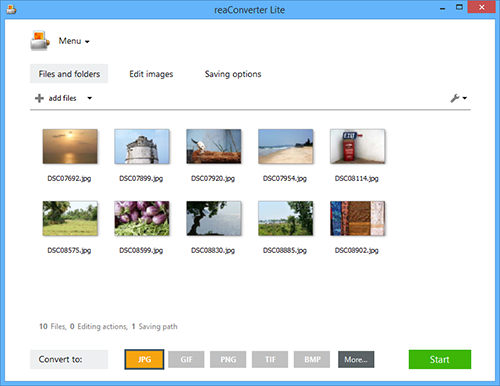Cost: $0
Size: 10.63 MB
Release date: Aug 29 2016
Platform: Win2000,WinXP,Win7 x32,Win7 x64,Windows 8,Windows 10,WinServer,WinOther,WinVista,WinVista x64
Publisher’s Site: http://reasoft.com
Publisher’s Product Page: https://www.reaconverter.com/download/#compare
Country: United States of America
reaConverter Lite can handle ultra-fast batch conversions between JPEG, GIF, TIFF, PNG and BMP images with access to lots of advanced picture editing techniques such as:
Alteration and Orientation tools: Resize, Crop, Canvas Size, Rotate, Mirror, Auto Crop, Auto Rotate
Adjustments tools: Brightness/Contrast, Color Balance, Gamma Correction, Hue/Saturation, White Balance, Photo Filter, Black & White, Invert, Color Depth
Creative Retouching tools: Sharpen, Blur, Anti-aliasing, Stylize, Border, Shadow, Noise, Selective Color Change, Background Change, Lens Correction, JPEG Artifacts Remove, Black and White Noise Remove
Watermarking tools: Image Watermark, Text Watermark, Dynamic Watermark, Primitive Drawings
Free version of reaConverter Lite also supports all formats features and tuning like:
Change Color Space (CMYK, RGB, YCbCr, …), Copy Metadata (EXIF, IPTC), Transfer Alfa Channel, Set DPI, Manage ICC Profile, Control Bit Depth, Format-Specific Saving Settings, Alter Multi-Page Settings, Select Transparency Color, Add TIFF Compression (CCITT, LZW, RLE, …), Set Quality.
Additional free features: Process Files from ZIP Folders, Create Thumbnails, Move Original Files, Move Unprocessed Files, Delete Files After Conversion, Set Manual File Date, Keep Path Info and Folders Structure, Name Files with Macros, EXIF and TIFF Tags, Skip Blank Files or Pages.
reaConverter Lite is uber-powerful and free image conversion tool with a great variety of features. It gives advanced solution for image processing and tuning.