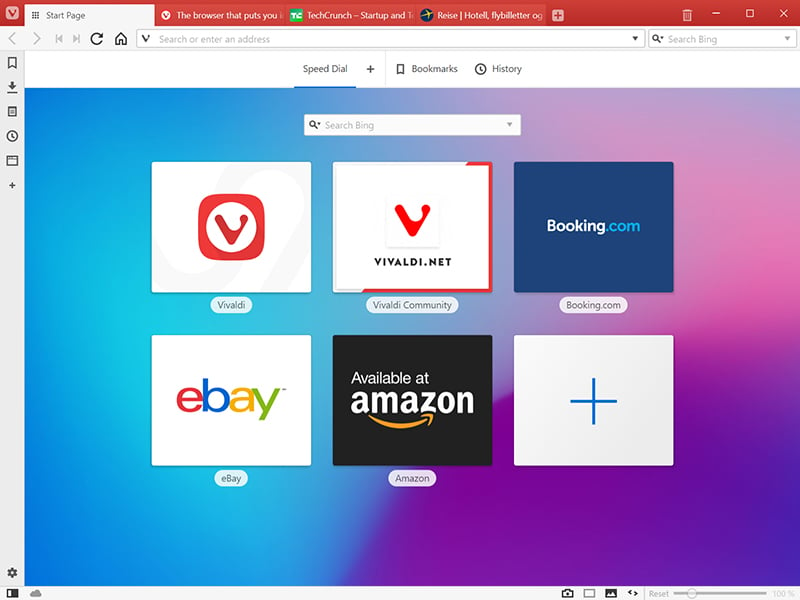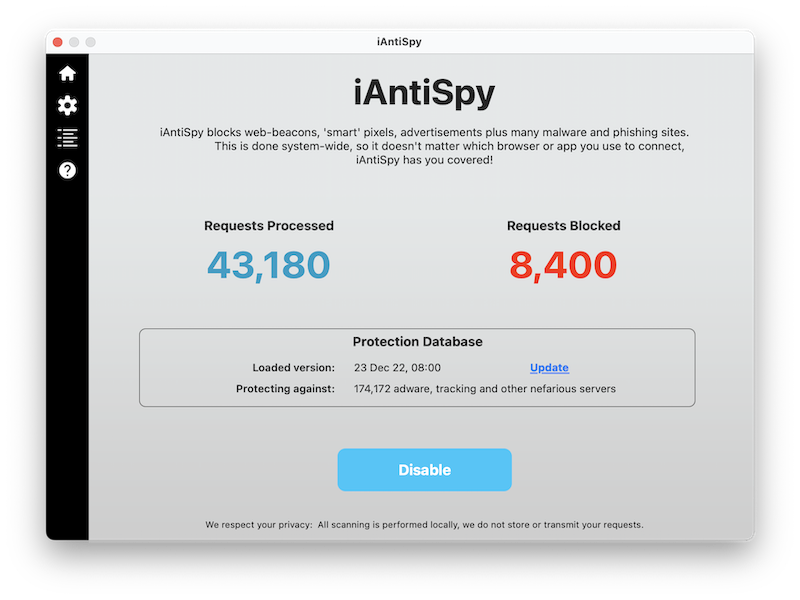Product Page: https://www.iantispy.com/
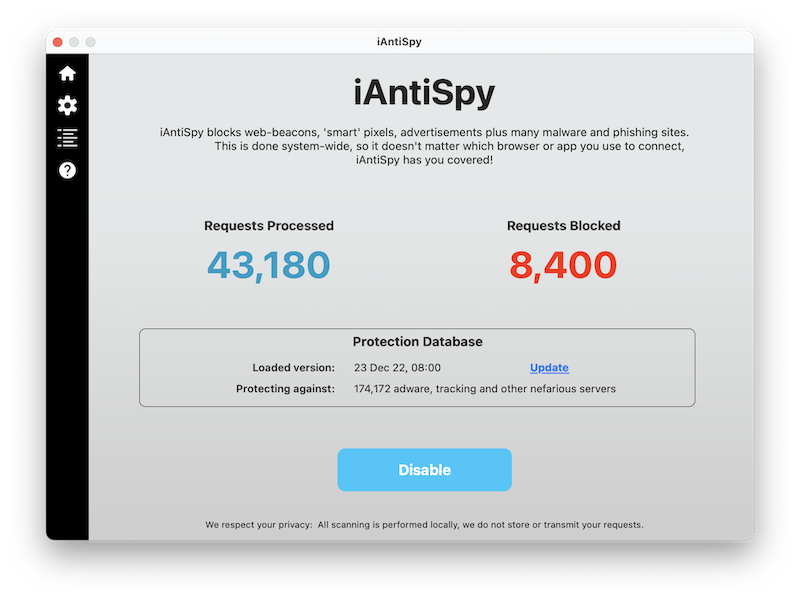
Make your web browsing fast, safe and ad-free with iAntiSpy!
Tired of being followed around by the same retargeted ads on various websites? You need iAntiSpy.
Frustrated by a simple news site taking ages to load? You need iAntiSpy.
Worried about your browsing habits being collected, collated and resold in bulk? You need iAntiSpy!
iAntiSpy is the best way to get rid of irritating ads, stop online tracking and protect your Mac from downloading malware.
The web is infested with annoying and intrusive ads, distributed tracking servers and other nasties.
iAntiSpy blocks these and more, regardless of whether you use Safari, Chrome, Firefox or any other app to access the Internet.
How does iAntiSpy work?
iAntiSpy installs a system extension that scans domain lookups before they leave your computer. If a request is to a known tracking, malware of phishing server’s domain, iAntiSpy will respond that the domain does not even exist. This causes requests to fail quickly, silently and gracefully. All of this is done locally on your Mac before a lookup occurs over the network. Your information is safe, iAntiSpy does not actually know which domain you are requesting – all of our databases and the request itself is transformed using a one-way cryptographic hash function before processing. The only place the actual requested domain is stored is temporarily in memory, and only for the purpose of displaying the blocked alert & in the table that allows you to add it to the ignore list.
Will iAntiSpy speed up my browsing?
Yes! For example, by simply visiting the Sydney Morning Herald’s website in Safari iAntiSpy processed 82 requests and blocked 25*.
So just on that one site, we blocked about 30.5% percent of the usual DNS lookups, had the DNS lookups not been blocked, those servers would have responded with various bundles of tracking and analytics javascript, further slowing the browsing experience.
* tested with the 7 Dec 22 iAntiSpy databases.