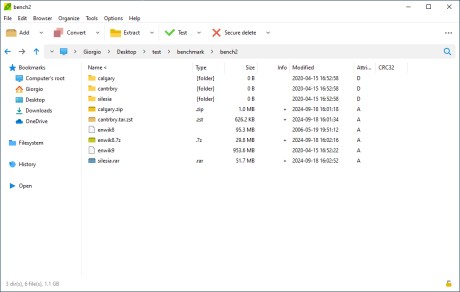Cost: $0
Size: 9.07 MB
Release date: Apr 12 2022
Platform: Win2000,WinXP,Win7 x32,Win7 x64,Windows 8,Windows 10,WinServer,WinOther,WinVista,WinVista x64
Publisher’s Site: https://peazip.github.io/
Publisher’s Product Page: http://peazip.github.io/
Country: Italy
Create (compress to) 7Z, Brotli, BZip2, GZip, PAQ, PEA, RAR (if Rar.exe is available), TAR, WIM, XZ (lzma2), ZIP, ZIPX, Zstandard files, SFX self-extracting archives, and spanned archives (001 split files)
Open, browse and extract ACE, APPX, APK, ARJ, CAB, DMG, IPA, ISO, JAR, LHA, MSI, UDF, RAR, TAR, ZIP files and more, handle 200+ archive formats
Convert or consolidate existing archives (from any read-supported to any write-supported type), e.g .rar to .zip or .7z
Repair existing ARC and RAR archives.
Focused on security and data protection, provides strong encryption with optional two factor authentication (encrypt with password and keyfile), encrypted password manager, random password/keyfile generation, secure data delete (files, folders, free disk space), verify multiple hash and checksum functions.
Features tabbed browsing, saving bookmarks, search inside archives, multiple inclusion and exclusion filters, export tasks as command line scripts, save/load custom compression settings profiles.
Released as LGPLv3 software for Linux, macOS, and Microsoft Windows.