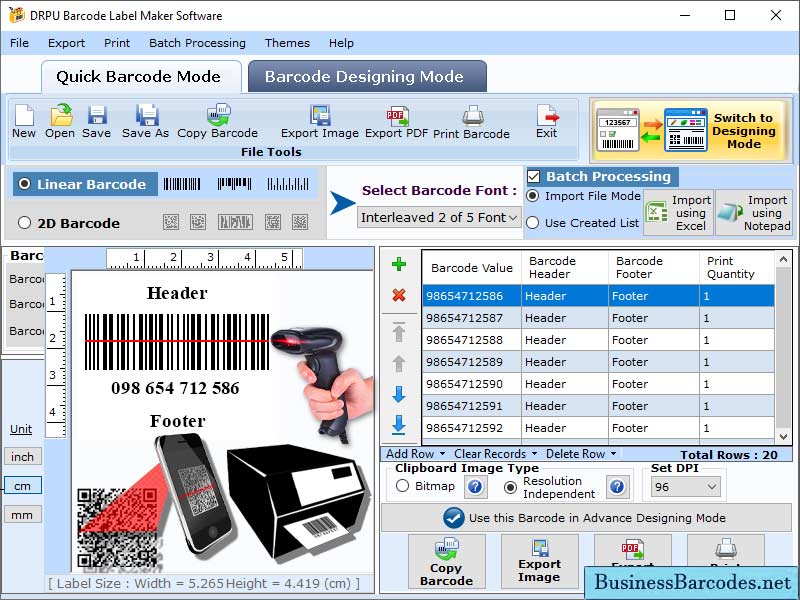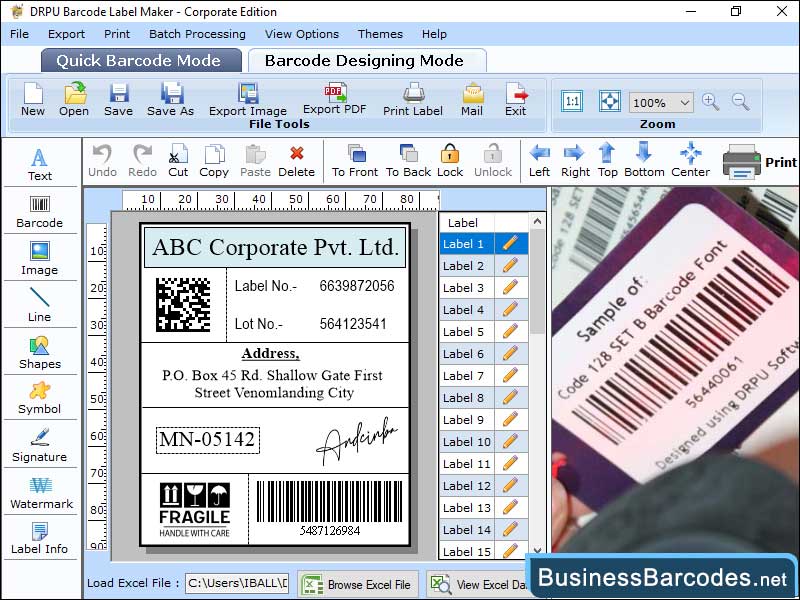Product Page: https://www.businessbarcodes.net
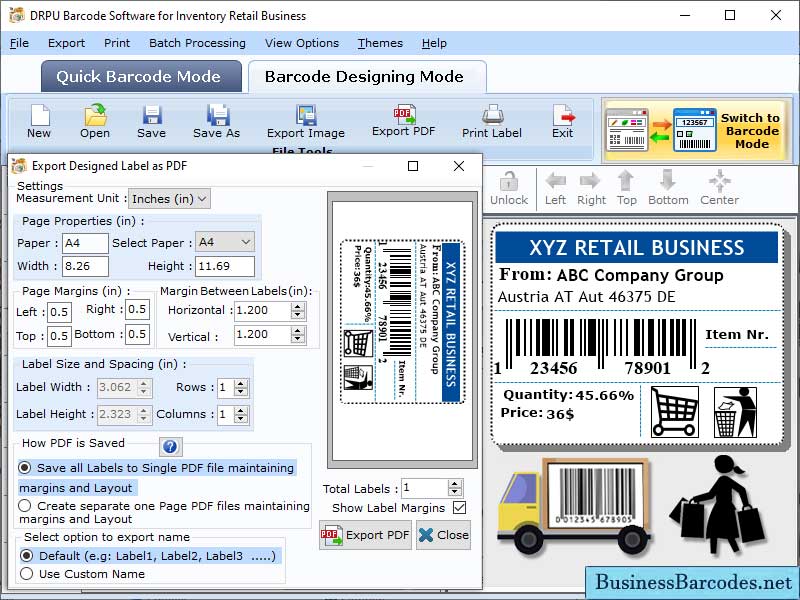
Retail barcode maker software is used by retailer to track and identify products throughout the supply chain. Integrating barcode technology can proved to be very useful for user as it helps retailer to track item in their inventory. Retail barcode software allow user to create barcodes that are complaint with industry standard such as GS1 and EAN. The most common standard barcode used in retail businesses is Universal Product Code (UPC). UPC standard is managed by global organization, that manage the standard for electronic devices. UPC standard is a 12-digit code that consist of manufacturer identification number and product identification number. The first six digit include manufacturer identification number and another six consist of product identification number. Retail barcode software can help retailer to improve inventory management and customer experience when integrated with existing retail point of sale system. *Here are some steps to integrate barcode software in POS system: 1- Identify the type of barcode format your point-of sale system supports as different POS system support different barcode format. So before integrating barcode software it is important to ensure the check specification of retail system. 2- Once you determine the barcode format your next step is to print barcodes for each product in your inventory. Make sure that the barcode label should be of high resolution easily scannable. You can use our retail barcode label maker software as it allows user to create high quality barcode images with lots of customizing functionalities. 3-Confiigure POS system to recognize the barcode format that you are using. 4-Train your member and staff on how to use barcode scanner efficiently to scan products and also provide training on how to troubleshoot or fix problems. 5-Test the integration of barcode technology with POS system in order to check whether the barcode scanner is able to scan barcodes or not.