Product Page: https://www.acdsee.com/en/products/photo-studio-home
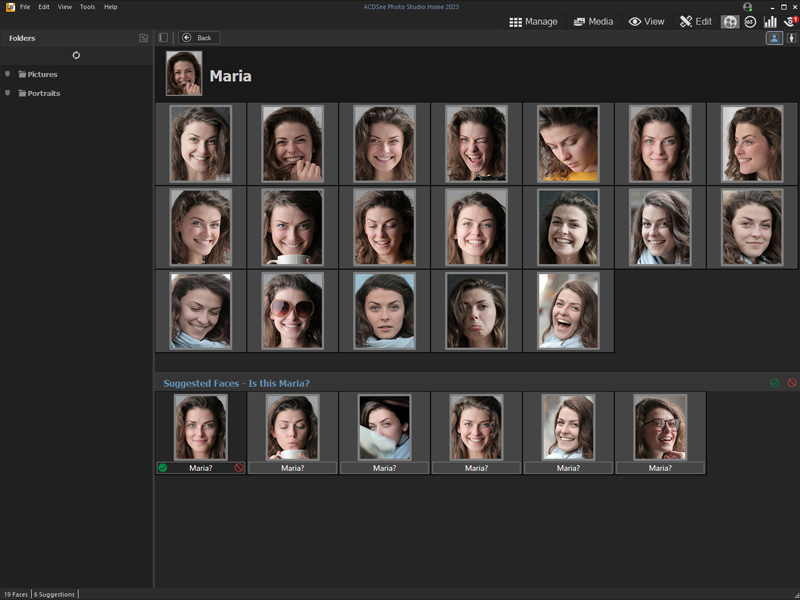
Say Goodbye to Digital Clutter.
An organized flow is a smooth flow. Why shouldnt photo management be the same? With ACDSee Photo Studio Home 2023s unrivalled Digital Asset Management (DAM), youll find a powerful, versatile, and easy to use system that will leave your files feeling seen and adored.
A Painless Search Pane
Make the challenge of hunting for files a thing of the past with the new Advanced Search feature. Choose from numerous search criteria, including ACDSee Metadata and EXIF & IPTC fields. Built-in logic for AND/OR states let you narrow down results to a microscopic level.
Find Photos Faster
Quick Searchs all new search types allow you to quickly perform more complex searches. Select from a variety of search types such as Contains All, Contains Any, or Starts with and Ends with. Look back in your Quick Search history to find a list of all your recent searches, and spend less time waiting with its improved speed.
Unrivalled Digital Asset Management
ACDSeehas superior file management capabilities. Finding, sorting, moving, organizing, and sharingeverything you need for complete mastery over your photography workflow is right here, at your fingertips. No uploading or importing your images. Add ratings, hierarchical keywords, tags, categories, location data and customizable color labels. Use Advanced Search to perform AND/OR searches across a variety of criteria. Media ModeisACDSees database-driven powerhouse for viewing and accessing the folders you have either browsed in Manage modeorcatalogedinto the ACDSee database. The Properties pane allows you to view and assign ACDSee Metadata, EXIF, and IPTC. Other UI improvements let you easily view a single image or video in full screen and navigate to the next or previous file. This streamlined, uncluttered view of the media assets managed byACDSee offers sorting, grouping, and filtering in any combination.
Quickly Find, Label and Manage the Faces in Your Photos
Complex Photo Editing Made Easy


