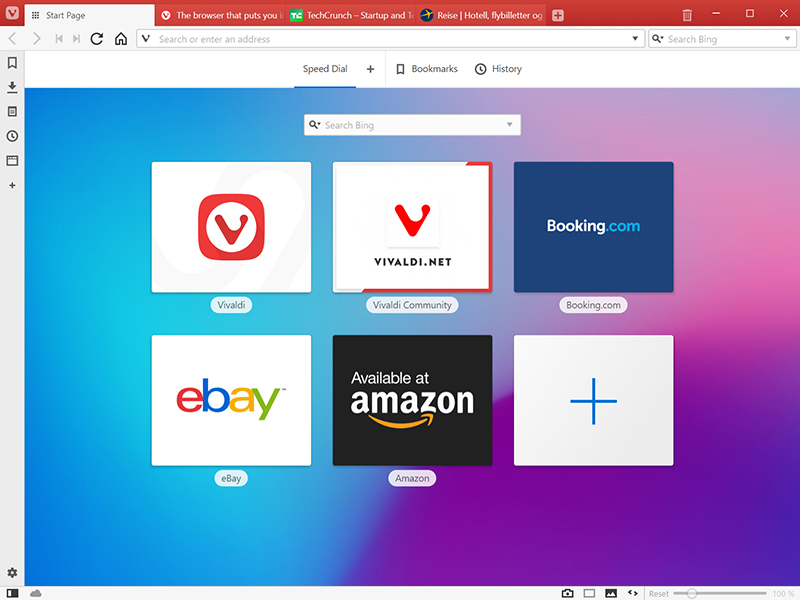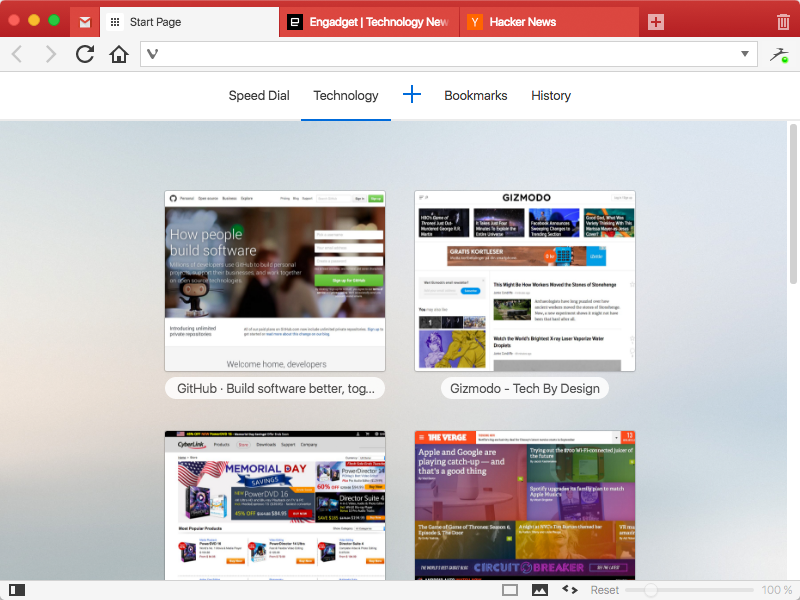Product Page: https://www.dbi-tech.com/StudioControls

Studio Controls COM includes the following 32-bit Calendaring, Scheduler, Grid, Reporting, Data Presentation, Data Entry, UI and UX design controls. NOTE: the controls prefaced with ‘ctx’ also have 64-bit counter parts found in Studio Controls COM 64.
Enhanced 32-Bit Unicode (ctx)
ctxCalendar ctxFile ctxMEdit ctxToolbar
ctxColor ctxFrame ctxMeter ctxTree
ctxCombo ctxFont ctxNEdit ctxYear
ctxContact ctxGauge ctxPrint
ctxDate ctxHTML ctxSlide
ctxDEdit ctxImage ctxSplit
ctxDropDate ctxListbar ctxText
ctxDropMenu ctxListView ctxTips
========== ========== ========== ==========
ctAlarm ctDigit ctMEdit ctTabs
ctBanner ctDropDate ctMenu ctText
ctButton ctDropMenu ctMeter ctTips
ctCalc ctExplorer ctMonth ctToolbar
ctCalendar ctExplorerBar ctNavBar ctTray
ctCheck ctFile ctNEdit ctTree
ctClip ctFill ctPanel ctWave
ctClock ctFold ctPaper ctWeek
ctColor ctFont ctPrint ctYear
ctColorButton ctFrame ctPush
ctColorCombo ctGauge ctRadio
ctColorPicker ctGrid ctRuler
ctCombo ctGroup ctScroll
ctContact ctHTML ctSlide
ctDate ctHyperlink ctSList
ctDayView ctImage ctSpin
ctDEdit ctList ctSpiral
ctDial ctListbar ctSplit
For a details description of each product and the controls contained in each product please see – dbi-tech.com