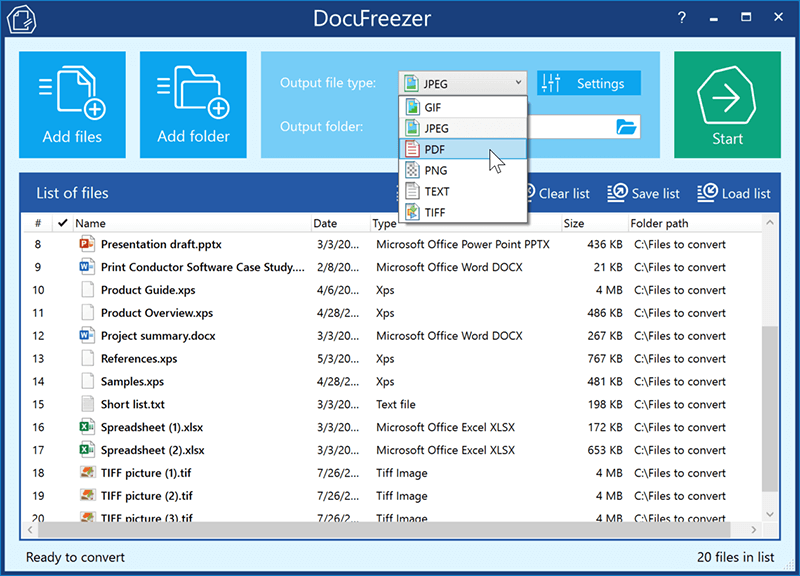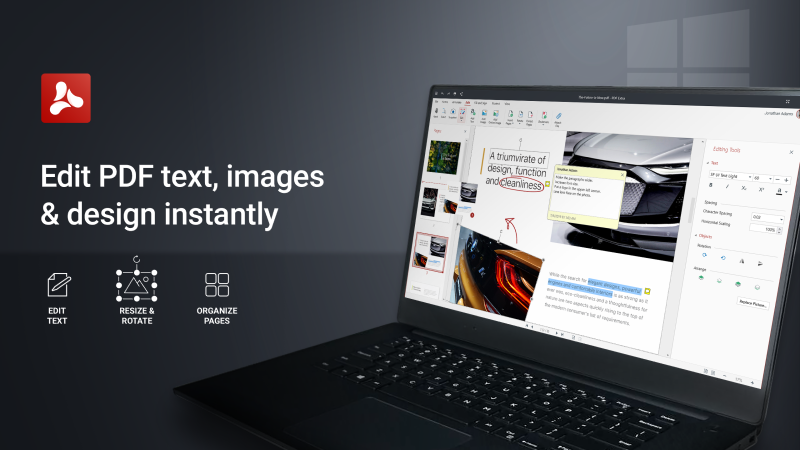Product Page: https://www.pdfextra.com/
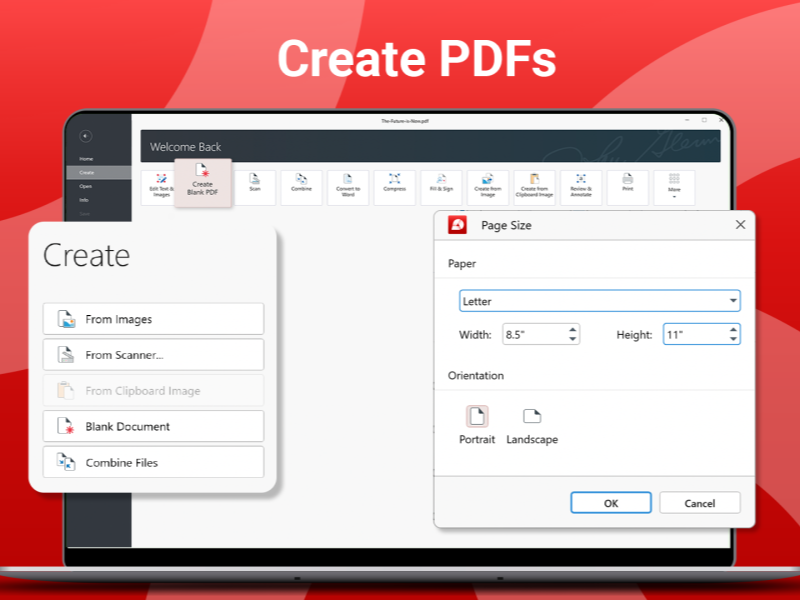
PDF Extra is the all-in-one PDF tool read, edit, create, annotate, fill, sign, convert share PDFs.
With familiar user interface and all PDF features that you need for everyday PDF handling PDF Extra is an easy choice for Adobe Acrobat Pro replacement.
PDF Extra focuses on user experience and simplicity of use.
START WORKING RIGHT AWAY WITH THESE PDF EXTRA FEATURES:
Read and Comment
Enjoy advanced reading and choose between different layouts with PDF viewer and reader
Make comments on PDFs using sticky notes and drawing tools
Highlight and markup text with classical annotation tools
Edit PDF files
Edit PDFs with advanced editing tools modify text and images
Feel free to insert, remove or modify any document aspect you want pages, signatures, comments, drawings, certificates and more
Convert PDFs
Convert PDFs to Word, Excel, PowerPoint or ePub while keeping the original layout and formatting
Convert PDFs to/ from images
Save Word, Excel and PPT files as PDFs and share them with ease
Combine PDFs
Make your life easier by merging multiple PDFs into one
Rearrange the images of the new PDF to your needs
Combine images and PDFs into one
Create PDFs
Use multiple options to create PDFs from scratch
Easily scan and digitize your paper documents into editable PDF files
Create blank PDFs
Convert from Office 365 formats
Convert from image
Fill and Sign
Fill out and share forms on the go
Sign documents by directly drawing your signature on the document
Advanced support for fillable PDF forms allows you to make all the changes you need
Protect PDFs
Protect your sensitive documents with passwords to lock, encrypt and restrict access to them
Work with advanced PDF digital signatures to validate their authenticity
Use time stamps
Organize pages in PDFs
Take full control of your PDFs structure with the advanced Pages tool
Rearrange, insert, delete and rotate pages to create perfectly organized PDF documents