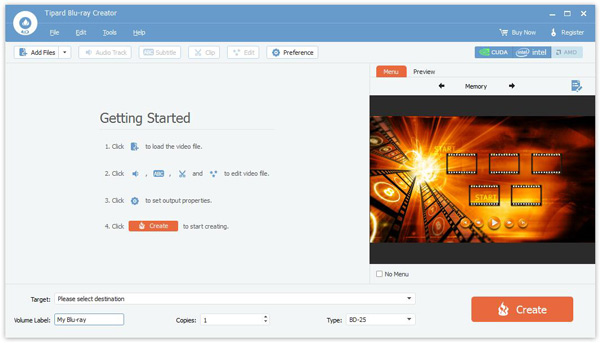Product Page: https://www.anyrec.io/blu-ray-creator/
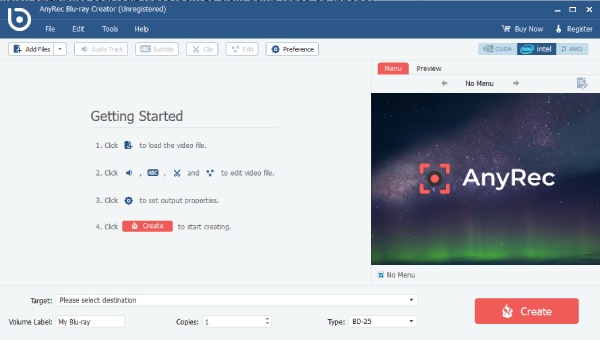
AnyRec Blu-ray Creator has many features that are waiting for you to explore. Its unique and marvelous characteristics can help you burn Blu-ray discs/folders/ISO with speed. And you can set your personal preference while burning the video with AnyRec. Key Features: 1. Support Popular Video Format You can burn Blu-ray discs/folders/ISO with various videos in different formats, such as MP4, MKV, AVI, FLV, MPEG, VOB, M2TS, etc. It also supports BD-25 and BD-50 for the video to Blu-ray disc burning. And the burned Blu-ray can work with popular Blu-ray players, including Sony BDP-S5, Samsung BD-F, etc. 2. Edit Blu-ray Before burning into Blu-ray, you can apply various video editing effects with a real-time preview window. AnyRec Blu-ray Creator allows users to touch up videos as they wish. You can add and edit the audio track as background music in a different language, volume, latency, etc. And you can also Insert subtitles in SRT, SSA, and ASS formats with adjustable position, delay, font size, etc. There are many Blu-ray menu templates, including family, travel, wedding, and more, that you can add and apply to your Blu-ray. 3. Fast Speed AnyRec Blu-ray Creator brings excellent Blu-ray burning speed. Being equipped with advanced Intel, CUDA, and NVIDIA AMD acceleration technology, you can quickly burn video to Blu-ray disc/folder/ISO file. And the output videos are guaranteed high quality.