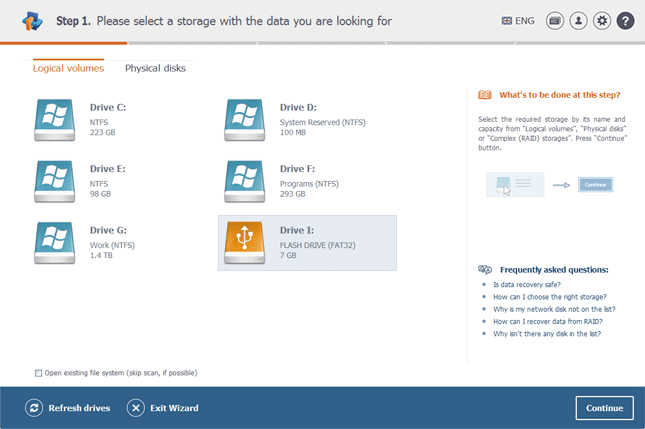Product Page: https://www.langmeier-backup.com/
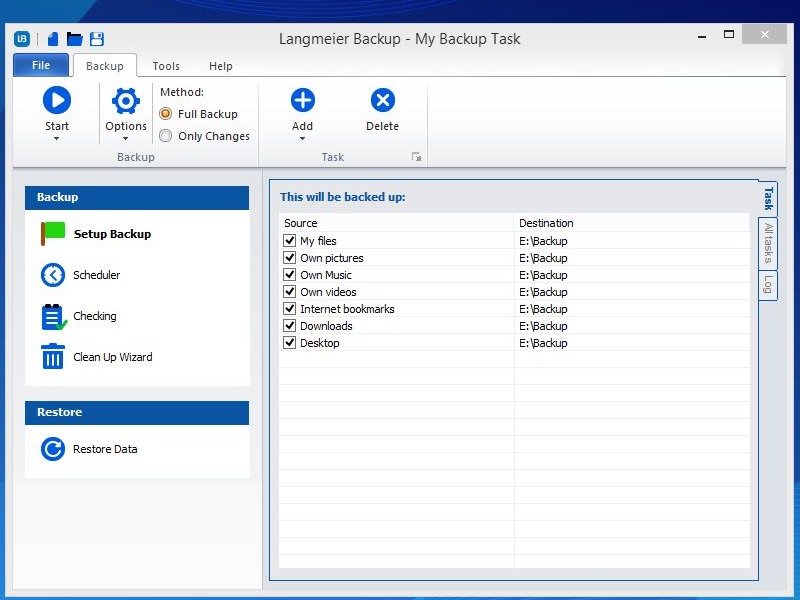
Langmeier Backup is a powerful and user-friendly backup software designed to protect your valuable data and files. With its extensive features, Langmeier Backup offers a reliable solution for data backup and recovery.
One of the outstanding features of Langmeier Backup is its ease of use. The software has an intuitive user interface that allows you to configure your backups quickly and efficiently. You don’t need to be an expert to use the software, since it comes with ready-made profiles and wizards that simplify the process.
With Langmeier Backup you’ll be able to schedule regular backups and have them run automatically. You can specify the timing and frequency of backups to ensure that your data is always protected. The software also offers incremental and differential backup options that optimize storage space and shorten the duration of backup processes.
Another great advantage of Langmeier Backup is the flexibility in choosing backup destinations. You can back up your data to external hard drives, network drives, NAS devices, FTP servers or cloud storage such as Dropbox or Google Drive. This gives you the peace of mind that your backups are kept in a safe and redundant location.
Restoring data with Langmeier Backup is also straightforward. You can selectively restore individual files or complete backups. The software allows you to customize the restore process precisely by letting you specify where to save the restored data.
With its extensive features, flexibility in backup destinations and ease of restoration, Langmeier Backup is a good choice for home users and businesses that want to protect their data effectively.