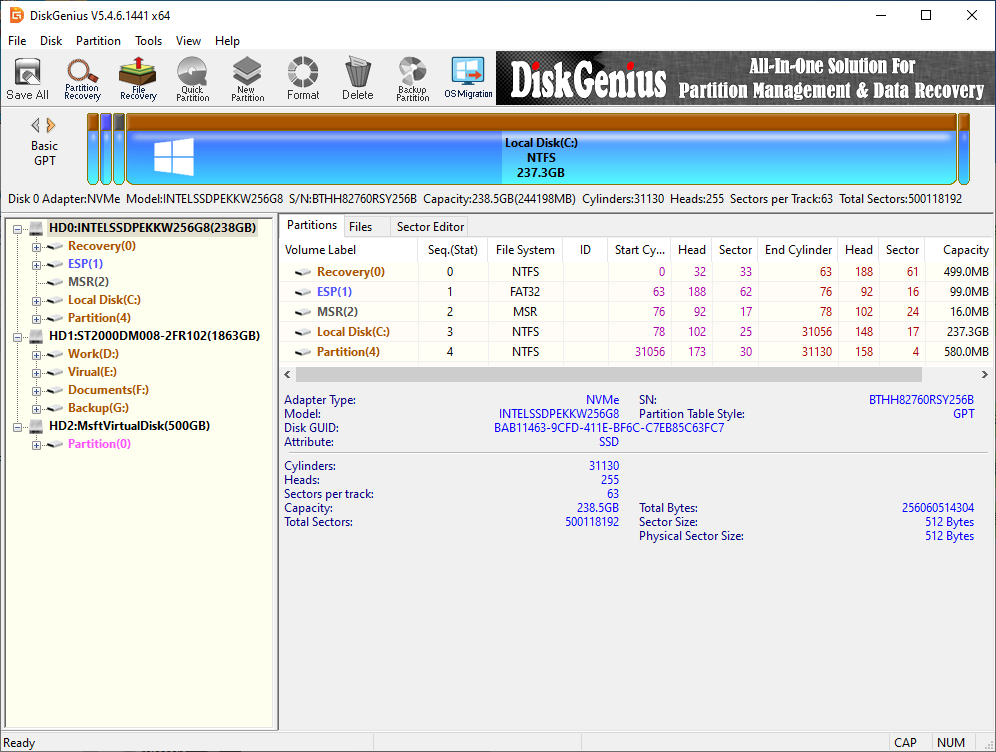Product Page: https://www.aiseesoft.com/data-recovery/
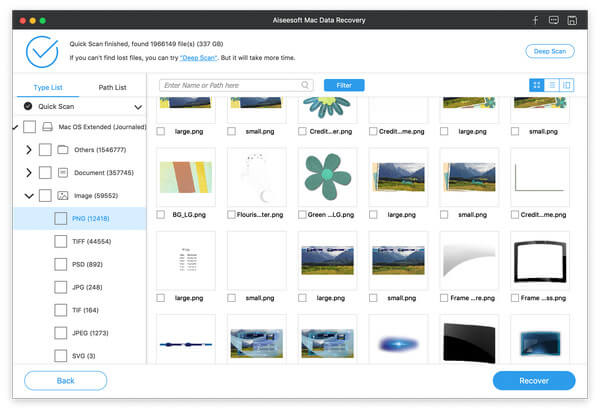
Aiseesoft Mac Data Recovery is powerful and safe data recovery software. It can help you recover almost all deleted/lost files like photos, documents, emails, audio, videos and more from Mac, hard drive, flash drive, memory card, digital camera, etc. It can deal with data recovery from various kinds of situations like computer crash, hard drive problem, unexpected operations or other.
Key Functions:
1. Recover lost or deleted data from various devices
It can help you recover almost all deleted/lost files like photos, documents, emails, audio, videos and more from computer or laptop, hard drive, flash drive, memory card, digital camera, removable drives, etc.
2. Recover all kinds of data
This powerful data recovery tool can help you recover any data type like image, document, audio, video, email and more. The type of the data includes DOC/DOCX, XLS/XLSX, JPG, TIFF/TIF, PNG, BMP, GIF, PSD, AVI, MOV, MP4, M4V, 3GP, 3G2, WMV, ASF, ZIP, RAR, SIT, and more.
3. Data recovery from all circumstances
No matter you delete important data by mistake, your computer is crashed or virus attacked, the data system is damaged, you can get all lost data back.
4. Preview files before recovery
This data recovery software for Mac allows you to preview deleted image, document, audio, video, email before recovery. It also allows you to rotate photos when previewing.
5. 100% safe and simple operation
Aiseesoft Mac Data Recovery has a user-friendly interface, which can help you use it easily. Only a few clicks help you recover files. Besides, it’s simple to use and 100% safe, you do not need to worry that you don’t know how to use it or the security problem.