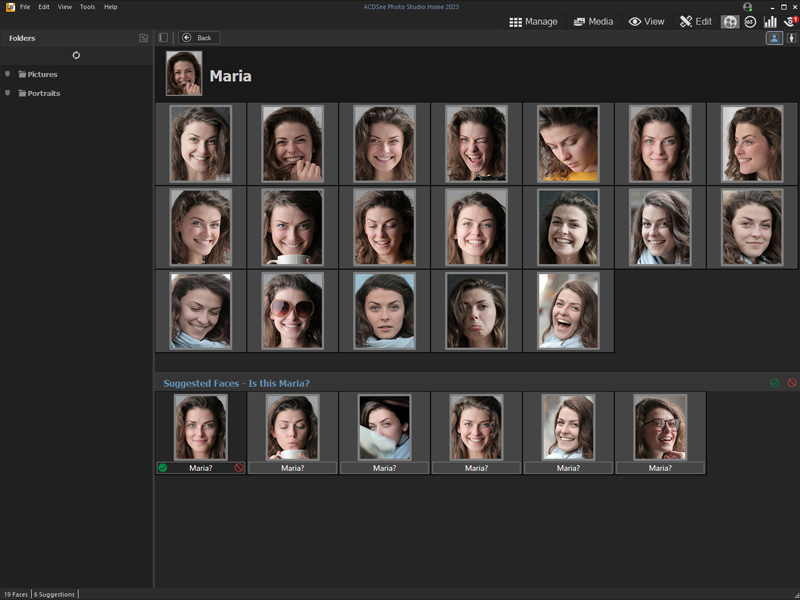Product Page: https://www.acdsee.com/en/products/photo-studio-ultimate

The ultimate file manager, RAW photo editor & layered editor.
ACDSee Photo Studio Ultimate 2023 is the all-in-one solution for anyone who takes and edits a lot of photos, and wants to keep them organized.
Easily Retouch Faces
There is no one-size-fits-all when it comes to portrait retouching everyone is unique. That is why Ultimates new Artificial Intelligence (AI) powered Face Edit analyzes faces and gives you full control over the edits. You can adjust the shape of facial features and much more to enhance your subjects natural beauty. Turn up the drama and push the sliders to the max, or add makeup. Are you retouching the same person on multiple photos? No problem! Save your adjustments as a custom preset and apply it to multiple images at the same time to speed up your workflow.
Simplified Photo Merging
Utilize the Photomerge tools to effortlessly combine multiple images into one. Use the new Panorama Stitching tool to make wide panoramic shots, run High-Dynamic Range (HDR) to produce highly detailed photos, or apply Focus Stack to create an image with unparalleled depth of field.
Select Your Subject, Sky, and More
Photo Studio Ultimate 2023s new AI Actions allow you perform complicated procedures like removing or blurring the background, selecting the subject or the sky, or giving your subject a black and white background with a single click.
Selections, Evolved
With curves like these, what other tool could you need? The Polygon Selection tool has evolved into the Shape Selection tool, giving you more refined selections. Youll be able to perfect curved and cornered selections, making it easier than ever to select and tweak your favorite images.
A Painless Search Pane
Make the challenge of hunting for files a thing of the past with the new Advanced Search feature. Choose from numerous search criteria, including ACDSee Metadata and EXIF & IPTC fields. Built-in logic for AND/OR states let you narrow down results to a microscopic level.