Product Page: https://www.onlyoffice.com/desktop.aspx
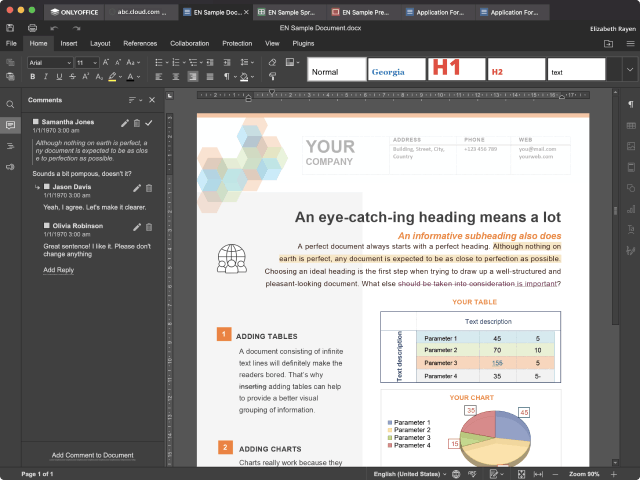
ONLYOFFICE Desktop Editors is a free and open-source office suite for working with documents, spreadsheets, presentations, forms, and PDF files.
ONLYOFFICE Desktop editors has maximum compatibility with MS Office documents and supports all popular file formats including DOCX, ODT, XLSX, ODS, CSV, PPTX, ODP, PDF, etc.
Create, view, and edit files of any size and complexity. Use professional editing and formatting features, add and edit complex objects like autoshapes, SmartArt, charts, tables, equations and more. Perform calculations in spreadsheets with over 450 formulas, use Sheet Views, apply conditional formatting, add and edit pivot tables. Build stunning presentations with schemes, animations, transitions, slide design layouts and guides, present in presenter mode.
Work with forms: create document templates with fillable fields and share them for filling to quickly get ready agreements, forms, contracts, licenses, and other model documents. Export them to editable PDF and DOCX.
Make the most of your editing with the collection of third-party plugins. Insert YouTube videos, automatically translate any word or sentence, highlight code, convert text to markdown, host audio and video meetings with Zoom, Jitsi and Rainbow, create bibliographies, and more.
Take care of document security: Encrypt your documents with different access rights, protect them with passwords, add digital signatures and watermarks.
View PDF, DjVu, and XPS files comfortably in the document viewer. Convert PDF files to editable DOCX format.
Connect ONLYOFFICE Desktop Editors to the cloud platform of your choice: ONLYOFFICE, Nextcloud, or ownCloud, or others to collaborate on documents with your team. Co-edit in real-time or in paragraph-locking mode, add comments and mentions, use Track Changes and review files, browse version history, communicate via online chat, and more.

