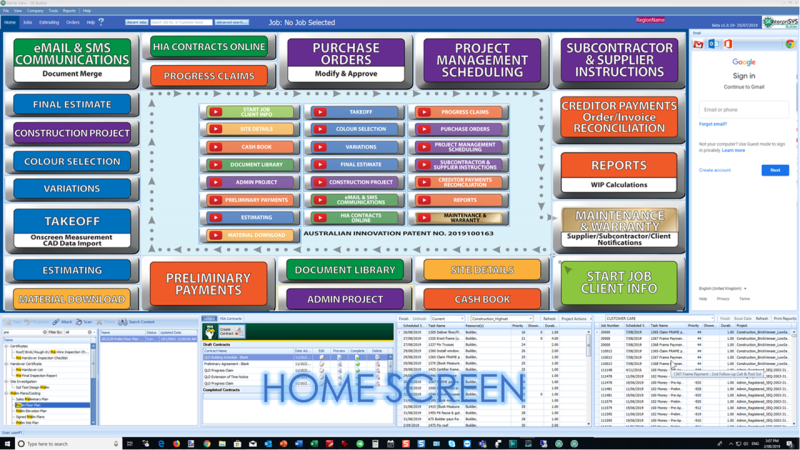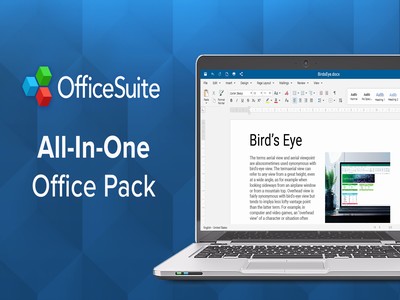Product Page: https://www.LoMag.eu
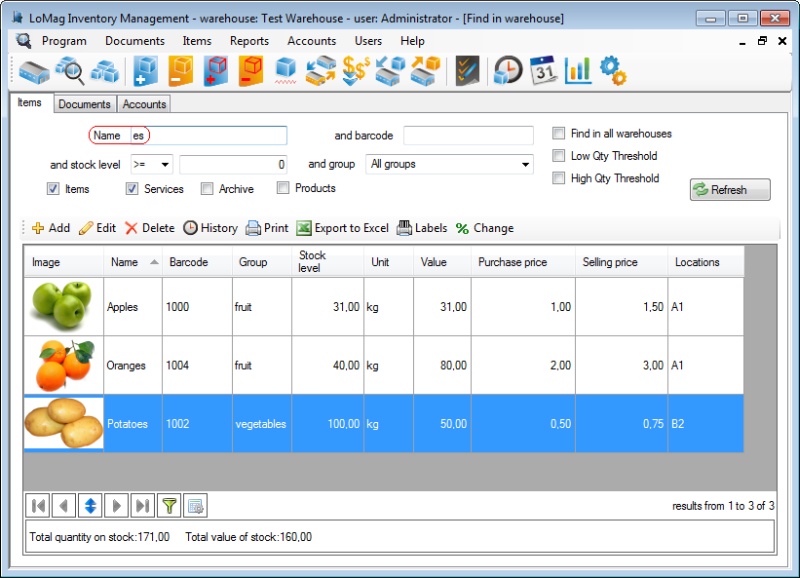
LoMag Warehouse Management is a simple intuitive tool, prefect for the management of a small or medium-sized enterprise. It allows you to manage any number of warehouses, makes creating warehouse documents easy and offers you the option of working on several computers at the same time. Working with LoMag is fast and safe.
Simple, intuitive user’s interface:
The program puts great emphasis on user-friendliness. It employs the standard Windows components: menus, tool bars and other typical controls. Thanks to this approach, you can start working very fast without any training.
Adjusting the configuration to your needs:
In LoMag the support of prices and accounts is optional. If you don’t need to manage accounts, you can mark this option and the windows in the program will not display the accounts or ask you to type them in. You may also adjust the composition and content of all tables in the program, e.g. hide the unneeded columns in the report or add your own. If you need to describe a given item, you may add your own description fields or columns, e.g. weight, length.
Designing your own document templates and labels:
We also offer you a visual designer of documents, in which you may create your own printouts, e.g. with your own logo. The editor allows you to use barcodes for any of the program fields, e.g. you can add a barcode to any given field in a table with a list of issued items, so that you do not have to enter any values manually. You may also add photos of the items to the printouts. The advanced label designer even allows you to create complex labels of various sizes. You can also print out many small labels on one page, e.g. 10 labels on one A4 sheet (5 rows, 2 labels each).
Support of barcode readers and label printers:
The advanced label designer supports almost all label printers and label sizes. The program supports both stationary barcode readers, as well as wireless data collectors.