Product Page: https://www.businessbarcodes.net
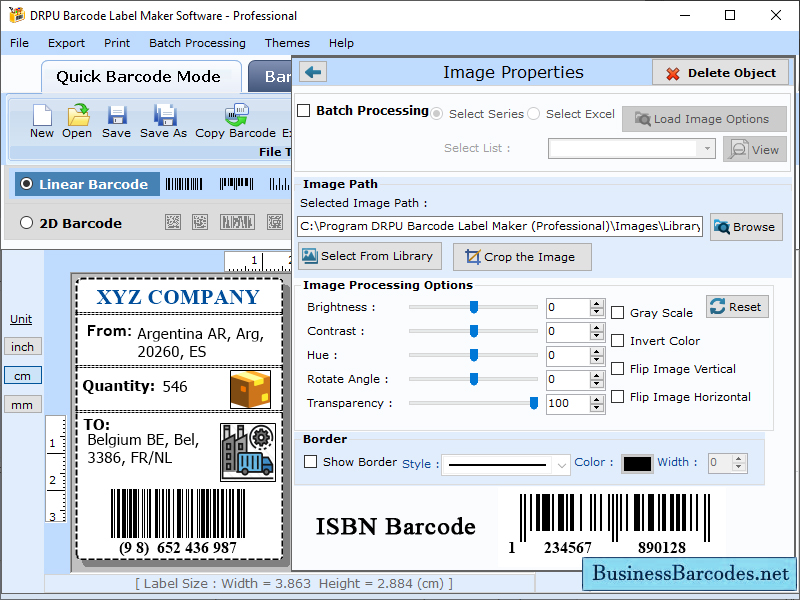
Barcode generator application is a perfect solution for businesses of any size who need to generate barcode images for their products. It supports a wide range of barcode formats including EAN Codes, ISBN-13, QR code and many more. ISBN-13 stands for International Standard Book Number and it consist of total 13 digits. This barcode font is used in book publishing industry to identify and track books and other printed products. It is a 13-digit code in which first three digits represent prefix which identifies the country or geographic region for publisher, next groups of digits represent the publisher identifier followed by title identifier and a check digit. Check digit in this barcode font ensures accuracy of barcodes and is calculated using mathematical formula based on the other digits in the barcodes. ISBN-13 barcode generating software is an important tool for publisher, book sellers and libraries as it helps them in efficient tracking and inventory management. To create ISBN-13 barcode publishers must first obtain an ISBN number from the appropriate ISBN agency in their country or region. The ISBN number is unique number assigned to each edition of a book and contain prefix that identify publisher country or region, followed by publisher identifier, title identifier and check digit. Publisher can generate their barcode once the ISBN-13 number is assigned to them. Steps to design ISBN-13 Barcode:1 – Install barcode generator application.2- Open the barcode label maker software, there will be the list of barcode font, select appropriate barcode symbology (EAN-13) and start designing.3- Enter the 13- digit ISBN number (including check digit) into software. Make sure that you enter 13 digit and calculated check digit correctly. 4- Adjust the size and resolution of barcode image as per your requirements.5-Once you are done with designing, you either save your barcode as file or print directly from software
