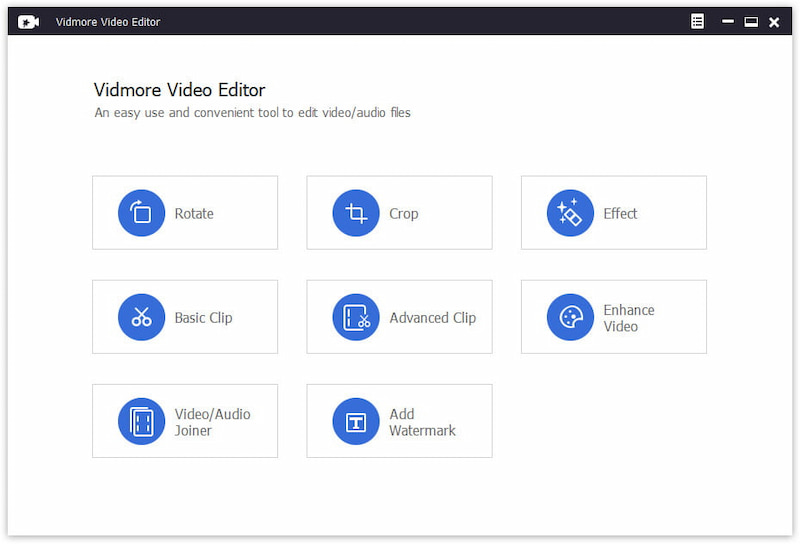Product Page: http://repository.appvisor.com/info/app-600087d93bca/Aiseesoft_Total_Video_Converter_pad.xml

Aiseesoft Total Video Converter works well in converting any video/audio to popular video and audio formats, even HD/4K UHD and 3D videos are highly supported. Its strong editing function allows you to make the output video perfect on your own way. You can also enhance the video quality and rotate video to the right angle with the new-added functions. Key Features 1. Convert any video/audio to another format Any video/audio you have can be converted to the video format you want such as MKV, MOV, MPEG-1 Video, MPEG Video, Music Television, VOB MPEG2 PS Format, WMV, XviD, AVI, DivX Video, Flash H264 Video, FLV, etc. and audio formats of MP3, OGG, WAV, WMA and so on. This video converter can also fully support 4K videos. 2. Edit video effects You can trim a clip from your original video source, adjust video playing area and merge several videos into one. If you like, you can add a watermark of a text or image to your video. 3. Enhance and rotate video before converting With the video enhancing function, you are able to enhance video quality with only one click. What’s more, you can also rotate/flip your video angle for a better output effect.