Product Page: https://www.tipard.com/dvd-ripper-for-mac.html
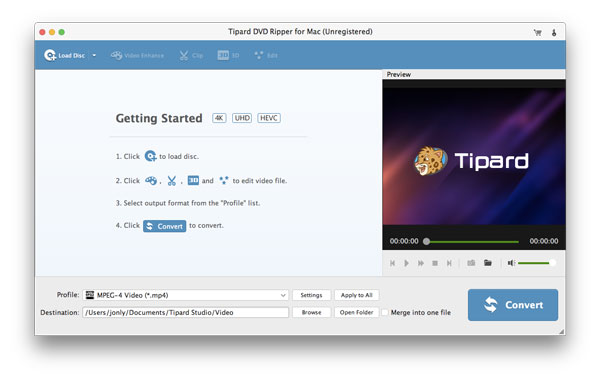
Tipard DVD Ripper for Mac enables you to rip DVD disc/folder/ISO file to 4K/1080p HD video formats like HD H.264, HD AVI, HD TS, HD WMV, HD MPEG 4, HD MOV and more on Mac. Meanwhile, it can also convert DVD movie to common video formats like MP4, AVI, MOV, WMV, MKV, M4V, etc. and audio formats like MP3, FLAC, WAV, WMA, AAC, ALAC, AC3 and so on for Mac. Plus, it is highly compatible with iPhone, iPad, iPod, Apple TV, PSP, Samsung Galaxy, Microsoft Surface and more. Key functions: 1. Rip DVD disc to popular 4K/1080p HD video formats Tipard DVD Ripper for Mac can help you rip DVD disc/folder/ISO file to HD H.264, HD AVI, HD TS, HD WMV, HD MPEG 4, HD MOV and other 4K/1080p HD videos. So you can get excellent video quality. 2. Convert DVD to general video formats Tipard DVD Ripper for Mac can convert your DVD movie to MP4, AVI, MOV, WMV, MKV, M4V, FLV and other general video formats. So you can enjoy your converted video on iPhone, iPad, iPod, Apple TV, PSP, Samsung Galaxy, Microsoft Surface, etc. 3. Extract original audio files from DVD With the assistance of Tipard DVD Ripper for Mac, you can extract audio from DVD and convert the audio to any popular audio formats, including MP3, M4A, WMA, FLAC etc. 4. Edit your video from multiple aspects The Crop function of Tipard DVD Ripper for Mac can help you crop the video frame so that you can remove the unwanted playing areas and the black edges to fit your player’s screen. The Trim function can trim your video length as your needs. The Watermark function allows you to add watermark to your video in the form of a text or image. 5. Preview and snapshot Tipard DVD Ripper for Mac allows you to preview the original video and output video effect. And you are able to capture favorite picture when you preview.
