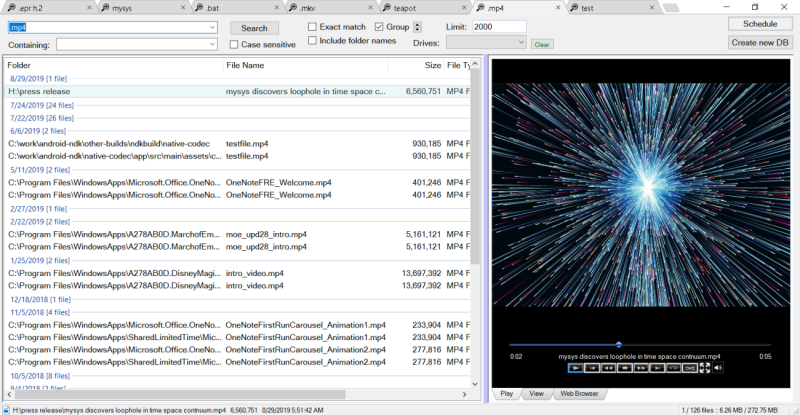Product Page: https://yetishare.com

Yetishare is a PHP script that enables you to create your own professional file hosting service that you can earn a revenue from. The script has a wide range of features including over 50 supported payment gateways, a responsive admin area, file manager, user accounts, external file servers, multi-upload, a package manager, paid account upgrades, an admin file upload API and much more.
There is also a wide range of plugins available that can add additional functionality such as mobile and tablet app support, a media player, FTP upload, torrent download and more.
The software is well established, with the first release over 6 years ago and with over 3,000 active sites using it. The entire PHP code is supplied unencoded so users can make any customisations such as additional features or theme changes, as they require.