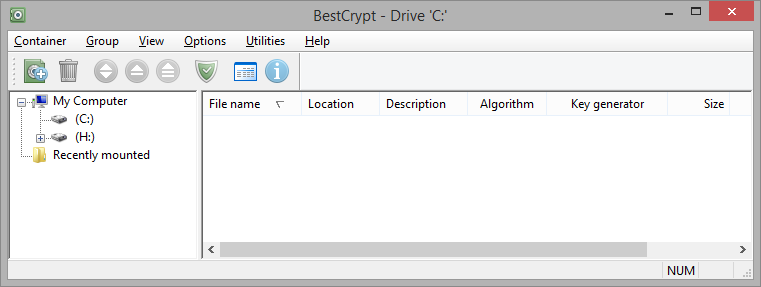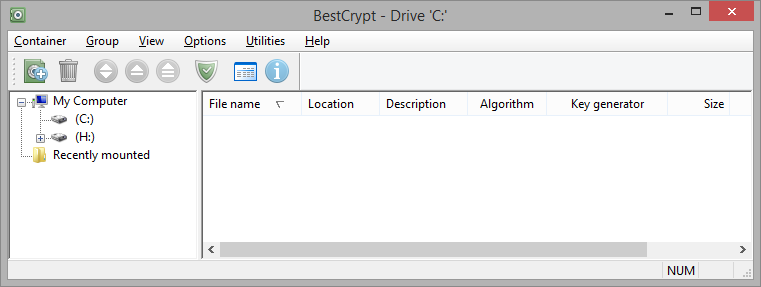Product Page: https://www.cypherix.com/cryptainer/
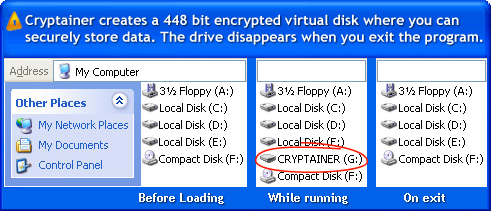
Cryptainer Pro a 448-bit encryption software. Simple, easy to use encryption program that creates encrypted vaults within which all sensitive information can be stored. Cryptainer Pro Encryption Software allows you to encrypt any file or folder on any Windows PC. Password protect any file or folder with strong Encryption. Cryptainer includes Password strength and monitor meter which is useful in setting up effective and strong passwords. A single password allows access to the virtual disk, thereby eliminating the need to remember separate passwords for each encrypted file. Just Drag and Drop to hide any data of any kind (documents, pictures, entire folders or even run programs) in a safe password protected vault. Cryptainer’s ease of use and deployment coupled with its speed and versatility makes it an ideal security tool for all environments. Cryptainer includes virtual keyboard and privilege mode option that can help to prevent a keylogger from capturing keystrokes. Cryptainer Pro ensures complete security for your data making sure that only you and nobody else can access your data. Cryptainer creates an encrypted volume that can be accessed only with a password. Once mounted, the volume behaves as a standard windows drive. The files can be read, viewed, modified, as well as moved from one place to another. Hides any type of data on any media. Any kind of file – from word and excel documents to movies and pictures, can be encrypted. Save Encrypted Vaults to Cloud Storage Providers. Password protected Cryptainer vaults keep your data safe in cloud storage accounts. You can also send secure email attachments. It runs on all versions of Windows (Windows 11, Windows 10, Windows 8.1, Windows 7, Windows Vista, Windows XP family). Simple, Secure, Easy-to-Use. A must have for every desktop.