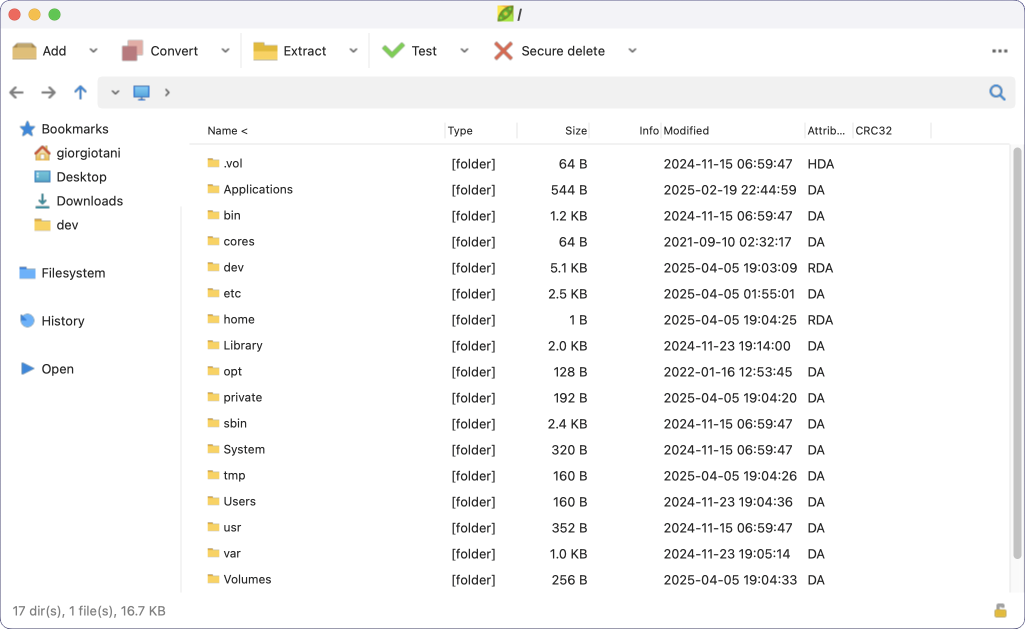Product Page: https://www.goscreen.info

As monitor sizes, available RAM and operating system innovations all increase, it is likely that you are going to have more and more applications open on your desktop at the same time. GoScreen makes it possible to organize them the same way you organize files on hard disk – by placing application windows into different desktop folders, or screen pages. This way you could arrange windows by task thus cleaning the desktop. Switching between tasks would mean switching between different desktops.
GoScreen creates up to 80 virtual desktops (screen pages) on your single physical one. Only one screen page is visible at a time. When an application is started, it is placed on the current – “active” screen page. When you then go to another page, the application is left on the page where it was started – you can always find it there. It is possible to move applications between desktops, define application management rules, change attributes of each desktop separately, and so on.
Organize your work by creating multiple workspaces. Run each application, or group of applications on a separate screen. Never minimize any of the applications, never close any of them. When you switch screen pages, all running Windows programs just disappear from the screen and from the taskbar, but they are right there waiting when you switch back.