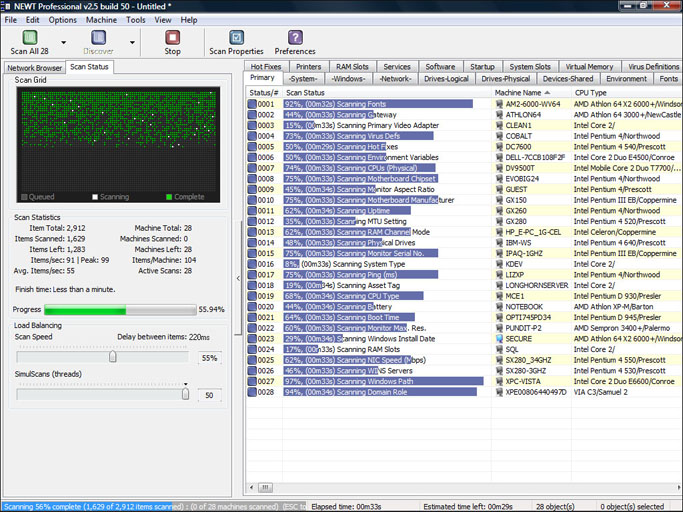Product Page: https://www.komodolabs.com
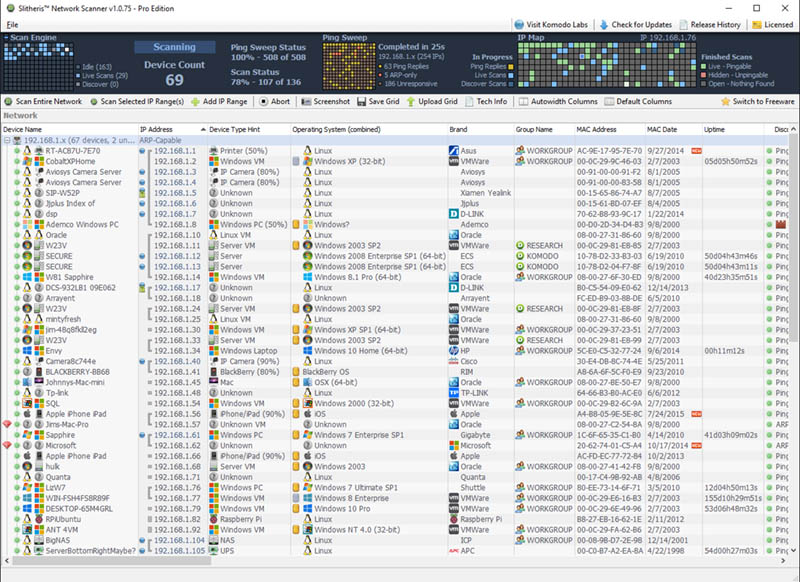
Slitheris Network Discovery is much more than a typical IP scanner, capable of scanning 100 network devices in about 5 minutes! Most network scanners detect the basics like the MAC Address, but leave the OS field empty and don’t even bother identifying device types. Our IP scanner uses standard multi-threaded ping sweeps to find pingable devices, and uses ARP pings and other advanced network discovery technology to detect unpingable hidden devices. Other state-of-the-art features include operating system detection of Windows, Linux, iOS, and Android using proprietary TCP/UDP OS fingerprinting. Slitheris includes experimental network device type detection to find servers, printers, switches, routers, iPhones, iPads and more using heuristic analysis and device type fingerprinting. Network device names are pulled from up to 10 different possible locations on each device, assisting in detecting network device types. It even detects true case-sensitive PC names for Windows computers and servers. Slitheris Network Scanner comes in both freeware and Pro versions to suit the needs of all small, medium and enterprise organizations. Even home users will find Slitheris Network Scanner extremely useful on their own home networks.