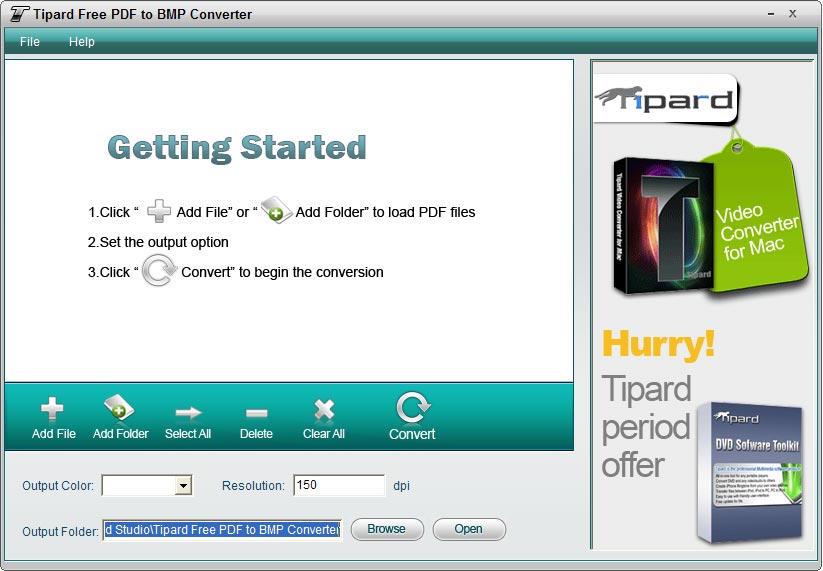Product Page: https://markzware.com/products/pdfmarkz/

PDFMarkz is a standalone software to preview, convert, and open Portable Document Format files in Adobe InDesign, Affinity Publisher, Adobe Acrobat, Adobe Illustrator, QuarkXPress, and many other applications. PDFMarkz gives you a big head-start on PDF to InDesign data conversion.
PDFMarkz gives you the ability to open and then convert PDF files (.pdf files) to different formats – all without Adobe Acrobat being loaded on your computer. It allows you to export PDF files to IDML, TIFF, PNG, JPEG, GIF, and other non-proprietary file types. Also, youll be able to open .PDF files in Acrobat and Annotate.
Main features:
Open your PDF file in Adobe InDesign, Affinity Publisher, QuarkXPress, or other application.
Export your PDF document as IDML, TIFF, PNG, JPEG or GIF.
Extract the text out of your PDF file as TXT (plain text), RTF (Rich Text Format) or HTML.
Open multiple PDF files at one time.
Select an application to open your converted PDF file, either manually or as a more permanent workflow feature.
PDFMarkz is designed to make complex tasks quick and easy. Preview your document, then, with a single click, open the file in Adobe InDesign, QuarkXPress, Affinity Publisher, other pre-defined applications, or define your own. PDF to InDesign, PDF to QuarkXPress, PDF to Affinity Publisher, and more!
Further simplify the process, by configuring the Automation Preferences, to automatically export and open the file in your chosen application. Double click a PDF file in Finder and the document will open in InDesign, QuarkXPress, Affinity Publisher, or another application of your choice.
With Automation Preferences, AppleScript support and a Custom URL Scheme, PDFMarkz will have no problem integrating into most automation workflows.
The document inspector view gives a high-level document summary, with file type, version, size, creation date, modification date, page count, spread count, page size, font, color, and images.