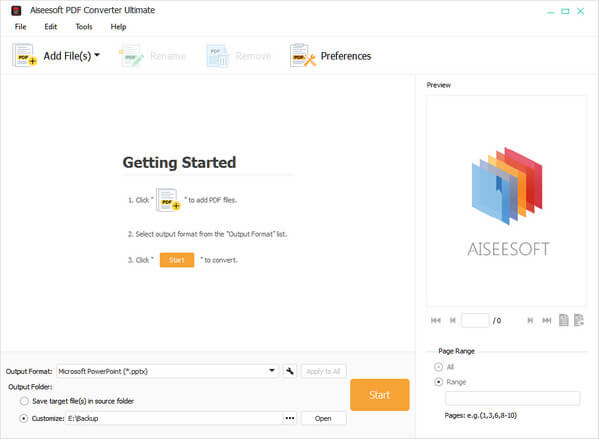Product Page: https://www.apeaksoft.com/pdf-converter-ultimate/
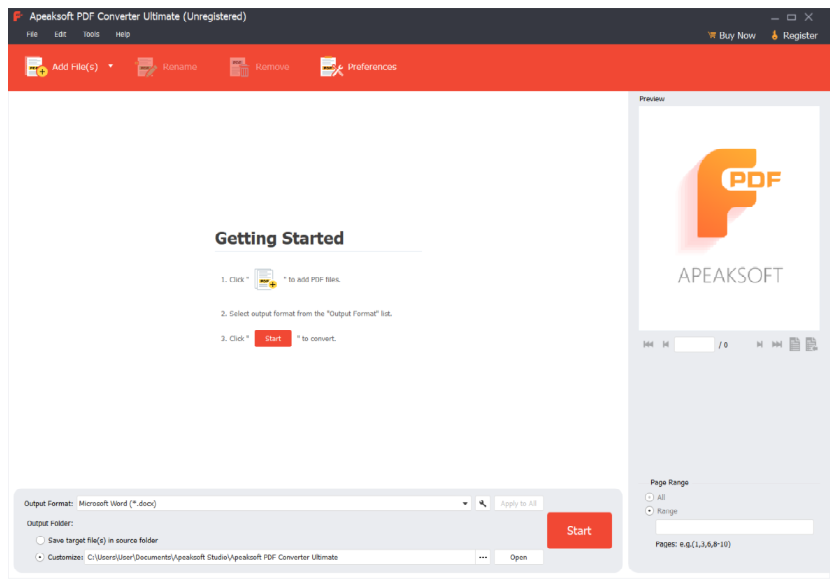
Do you have problem in converting your PDF files to other formats? If so, Apeaksoft PDF Converter Ultimate could do you a favor. It could help you convert PDF files to various other formats.
Key functions:
1. Convert PDF files to other formats
Apeaksoft PDF Converter Ultimate is powerful in converting PDF files to other formats such as Word/Text/Excel/PowerPoint/ePub/HTML/Image, etc. With it, you could convert your PDF files to other file formats for further editing or preservation.
2. Customize and edit PDF files
With Apeaksoft PDF Converter Ultimate, you could set the layout, text encoding and image format/resolution when you convert PDF files to other formats. If you convert PDF files to images, it allows you to set the size and color of output images.
3. Convert selected PDF pages and convert in batch
Apeaksoft PDF Converter Ultimate allows you to convert selected PDF pages of one PDF file. Moreover, you are able to convert multiple PDF files in batch to save time.
4. Advanced OCR technology and fast conversion speed
The advanced OCR technology of Apeaksoft PDF Converter Ultimate is able to recognize up to 190 languages accurately. And with the powerful acceleration technology, Apeaksoft PDF Converter Ultimate could convert PDF files in fast speed.