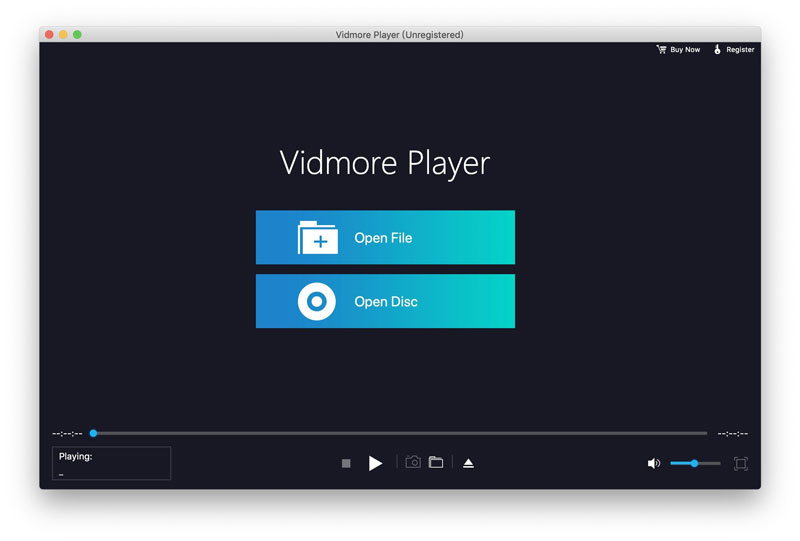Product Page: https://www.anyrec.io/blu-ray-player/
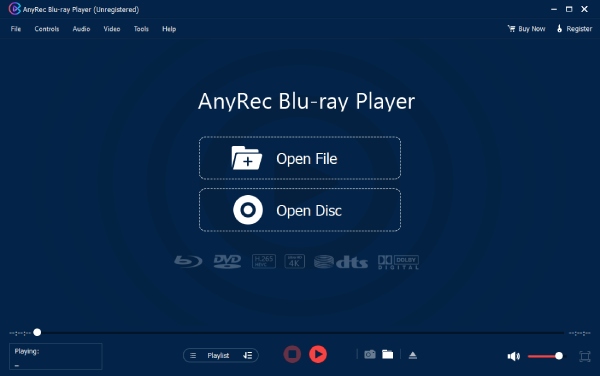
Unlike other players, AnyRec Blu-ray Player has many features that could give you a brand-new visual and play experience. It has many technologies to help you play your Blu-ray while using unique features to improve the experience. Key Features: 1. Hardware Acceleration AnyRec Blu-ray Player has advanced NVIDIA hardware acceleration to play video without quality loss. This technology will bring you vivid visuals, lifelike and crystal-clear details of Blu-ray movies. 2. Play Videos Seamlessly You can go to any chapter with the navigation menu when you insert a Blu-ray disc or DVD. And there are many controllers you can use while playing the video. You can adjust the title, chapter, audio/video track, subtitle, and effects. 3. Watch High-Quality Video You can play different-resolution videos with impressive effects. You can play them smoothly regardless of the 4K UHD or 1080P/720P HD. And besides Blu-ray and DVD, there are many popular formats you can also play, such as MP4, MPG, M4V, TS, MTS, M2TS, RM, WMV, ASF, 3GP, AVI, etc. 4. Immersive Audio Effects AnyRec Blu-ray Player is equipped with DTS-HD Master Audio, Dolby TrueHD, and Apple lossless audio codec. With these technologies, you can get stereo-level sound effects. You can even change audio channels to stereo, reverse stereo, left or right freely.