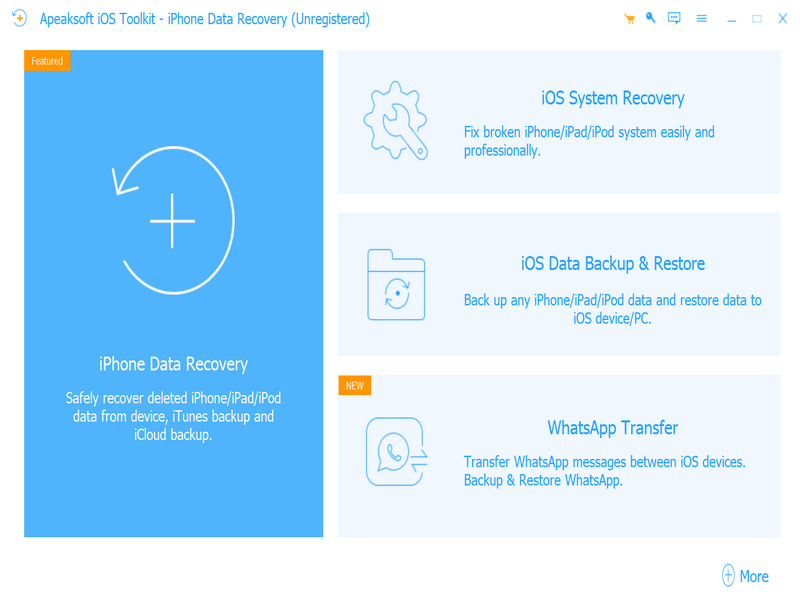Product Page: https://www.apeaksoft.com/
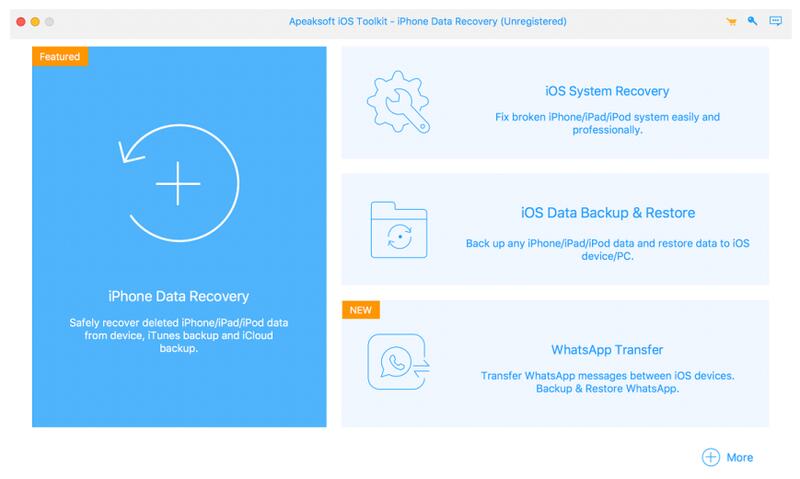
Apeaksoft iPhone Data Recovery for Mac can recover lost Messages, Contacts, Call History, Notes, WeChat data, etc. from iOS devices or from iTunes/iCloud backup files. It supports the latest iOS devices, including iPhone 14. Key functions: 1. Recover lost data from iOS devices If you want to recover lost data such as Contacts, Messages, Call history, Notes, Photos, Voice memos, WeChat data, media content of Line/Kik/Viber, etc. from your iOS devices, Apeaksoft iPhone Data Recovery for Mac could do you a favor. 2. Recover data from iTunes backup files/iCloud Apeaksoft iPhone Data Recovery for Mac can recover lost data as long as your device has been backed up with iTunes/iCloud. So even you lose your data, with it, you are able to get your lost data back conveniently. 3. Back up iOS data and restore the data The iOS Data Backup and Restore function can help you back up your iOS data to computer in one click and you could also restore your data to iOS device or computer without any hassle. 4. iOS System Recovery function iOS System Recovery function can help you fix your iOS system back to normal state in various situations including stuck in recovery/DFU mode, white Apple logo, black screen, looping on start, etc. Moreover, this function also enables you to upgrade or downgrade iOS device system. 5. Transfer WhatsApp data With the WhatsApp Transfer function, you could transfer your WhatsApp data between two iOS devices. In addition, you are able to back up WhatsApp data to computer and restore the backed up data.