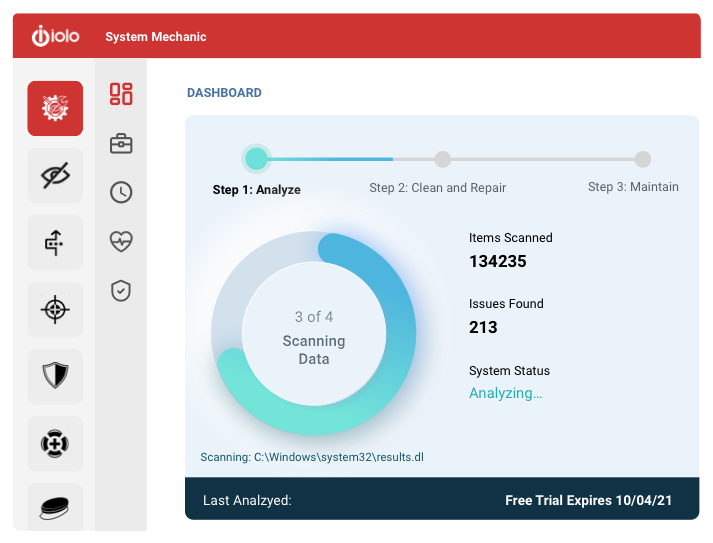Product Page: http://www.iolo.com/products/system-mechanic-professional/
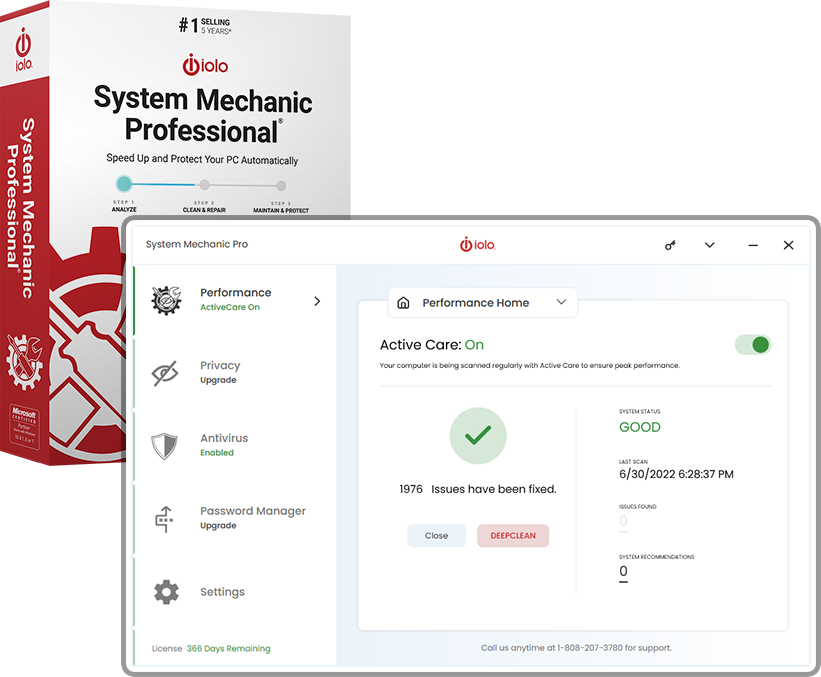
System Mechanic Pro uses patented technology to restore speed, power, and stability to your PC. It fixes errors, boosts performance, defends against infections, and proactively prevents problems from reoccurring. This all-in-one solution to complete Windows care also recovers deleted files, securely wipes data, and includes high-performance triple-certified antivirus protection that wont slow you down.
System Mechanic Pro can help you speed up your PC no matter what your experience level. One-click power tools perform vital services, intelligently diagnosing and resolving PC headaches and performance bottlenecks. Advanced tools such as Startup Optimizer and LiveBoost give gamers and power users the total control they crave to fine-tune their system for maximum speed. Exclusive patented ActiveCare technology automatically maintains the PC when it’s idle, so your computer can run like new for as long as you own it.
Now with more than 70 features, System Mechanic Pro is engineered to address all root causes of PC slowdown, and can improve your PCs performance in the following critical areas:
-Faster Windows startup
-Faster program launching
-Faster program responsiveness
-Faster internet browsing
-Faster gaming experience
-More available RAM memory
-Prevents crashes and freezes
And more…
Enjoy fast, reliable performance – no computer expertise required.