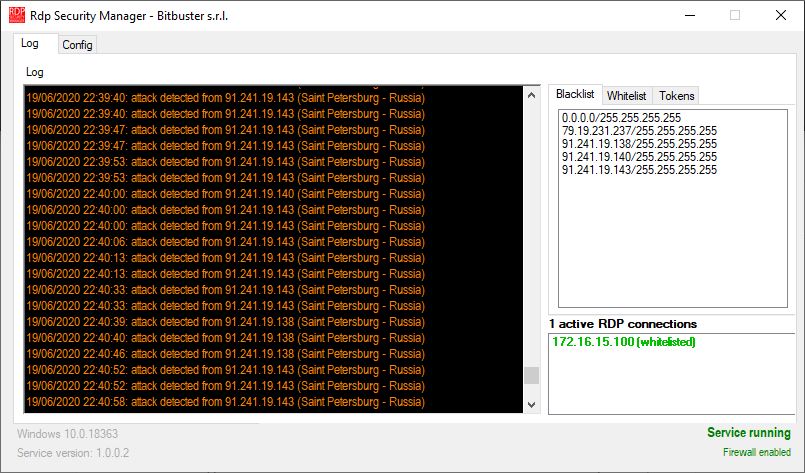Cost: $23
Size: 1.31 MB
Release date: Jun 29 2021
Platform: Win2000,WinXP,Win7 x32,Win7 x64,Windows 8,Windows 10,WinServer,WinOther,WinVista,WinVista x64
Publisher’s Site: https://www.bitbuster.biz/
Publisher’s Product Page: https://www.bitbuster.biz/index.php/products/rdp-security-manager
Country: Italy
RDP Security Manager provides information about the city of origin of the attack by integrating the external IPStack service (an IPStack key is required).
RDP Security Manager manages convenient whitelists and through the control panel on https://central.bitbuster.biz the manager can enable a remote address through a tokens system, in fact allowing only timed single accesses from any authorized location. You can enable any remote address by generating a token that expiry from 1 to 24 hours. Even if you have a dynamic IP address, you can reach your workstations simply entering in Bitbuster Central where you will find the last workstation ip address: this function is a valid alternative to have a static ip address for any workstation, and make possible a dynamic link from everywhere you are without know in advance the workstations ip address.
If you are searching an alternative to a commercial remote desktop programs, RDP Security Manager registered version can be a right choice: whitelisted addresses and tokens make possibile a sure remote desktop access. Each Bitbuster ID can manage infinite remote machines, from a convenient control panel on Bitbuster Central. A simple and inexpensive solution to have secure remote access via Remote Desktop without risking exposing everyone to the possibility of massive brute force attacks.