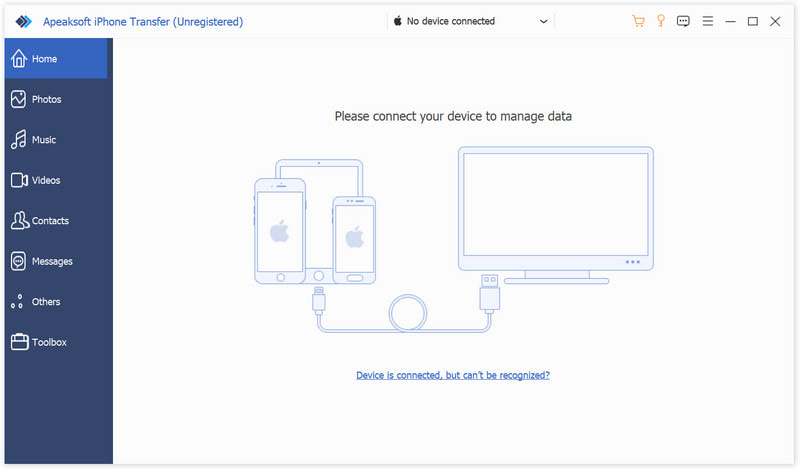Product Page: https://www.anyrec.io/phonemover/

AnyRec PhoneMover is your all-in-one phone transfer and manager. You can directly switch files between your iPhone, iPad, iPod, Android, and your computer via a USB connection. It is your best iTunes alternative. You even can transfer and manage iPhone and iPad files without restrictions. Key Features: 1. Manage Files You can transfer, edit, add, delete, change, duplicate, play, and explore more phone management tools within PhoneMover. Find and delete duplicate files to free up storage space on your phone. Moreover, you can merge duplicated contacts here. 2. Restore and Back Up Contacts Restore contacts on iPhone and Android without losing data. You can import contacts from the previous backup in one click. And You can back up your entire contact list between iPhone, Android, and your computer without iCloud or iTunes. 3. Create Ringtone Create your unique ringtone with any song stored on your phone or computer. It works for both iOS and Android users. 4. Convert HEIC Convert HEIC to JPEG or PNG photos while keeping EXIF data. You can convert HEIC photos from your phone or computer freely.