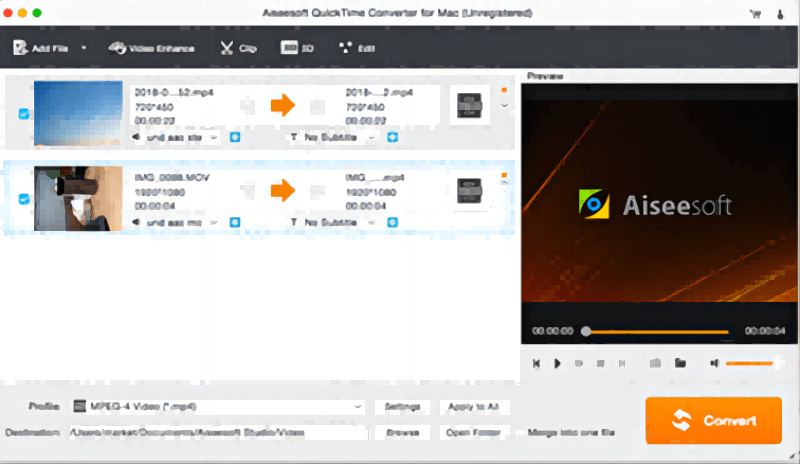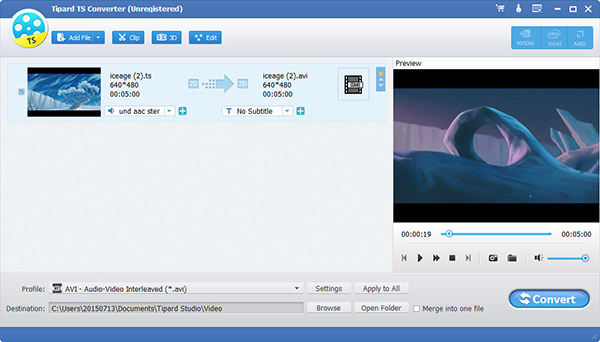Product Page: https://www.aiseesoft.com/

Aiseesoft AVCHD Video Converter owns the high technology to convert AVCHD video and any other video files to all popular video and audio formats with high definition video quality. Also it allows you to convert among any audio file, including AAC, AC3, AIFF, AMR, AU, FLAC, MP3, M4A, MP2, OGG, WAV, WMA. With it’s powerful video editing functions, you can also merge several videos into one file, trim any clip of video, crop video size, watermark your video, even set video effect. Besides, it brings you much faster converting speed with AMD APP and NVIDIA CUDA GPU Processing acceleration technology, and it can also support multi-core CPU. Key Functions 1.Convert AVCHD file to others With Aiseesoft AVCHD Video Converter, you can enjoy AVCHD file on players by converting AVCHD to AVI, MPEG, MP4, 3GP, and other popular video formats, or convert any popular video files to AVCHD video formats. It can also convert any audio or extract audios from video files to AAC, AC3, AIFF, AMR, AU, FLAC, MP3, M4A, MP2, OGG, WAV, WMA, etc. 2.Multiple editing features Aiseesoft AVCHD Video Converter enables you to set video effect by modifying video Brightness, Contrast, Saturation, so that you can get your desired video quality. You are also able to select the audio track and the subtitle you want for more comfortable video enjoyment. 3.Batch convert videos There are various output formats for you to choose, when you want to convert the AVCHD video to other different output formats at the same time, Aiseesoft AVCHD Video Converter will be a good choice. 4.Preview video effect Aiseesoft AVCHD Video Converter provides the original video preview and output video preview features, you can see the video effect when you manage it, it may help you to make the suitable decision to adjust the effect.