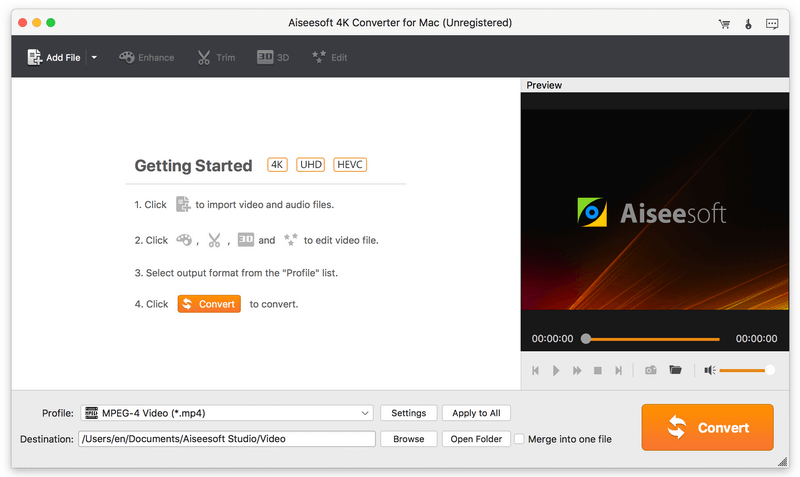Product Page: https://www.tipard.com/mkv-video-converter-for-mac.html

Tipard MKV Video Converter for Mac provides the function of converting MKV to various popular video formats for Mac, including MPEG-4, H.264/MPEG-4 AVC, MOV, AVI, VOB and so on. It can also help you get many audios, like AAC, AC3, AIFF, OGG, WAV, WMA, MP3, etc. This software also has powerful editing functions such as cropping the video play region to suit your players, merging several video clips into one file. Key functions: 1. Powerful converting function Tipard MKV Video Converter for Mac can help you in converting MKV to many popular video and HD video formats, like AVI, DivX, XviD, ASF, WMV, MPEG-4, H.264/MPEG-4 AVC, FLV, SWF, VOB, etc. video and HD H.264, HD AVI, HD MPG, HD TS, HD WMV, etc. HD video formats. 2. Get audio formats from MKV Tipard MKV Video Converter for Mac can help you get various popular audios from MKV video, including AAC, AC3, AIFF, AMR, AU, FLAC, MP3, etc. 3. Set video effects Tipard MKV Video Converter for Mac enables you to adjust video effects like Brightness, Contrast, and Saturation. And the Deinterlacing function can help you improve the video quality by converting the interlaced video to a progressive one. 4. Powerful editing functions It offers powerful editing functions for you to use. The ‘Crop’ function can help you crop the video frame to remove the unwanted playing areas and the black edges to fit your player’s screen. And you can also trim video length and merge several video clips into one file. 5. Multiple conversions simultaneously In order to save your time, it provides you with the function of converting multiple files at a time.