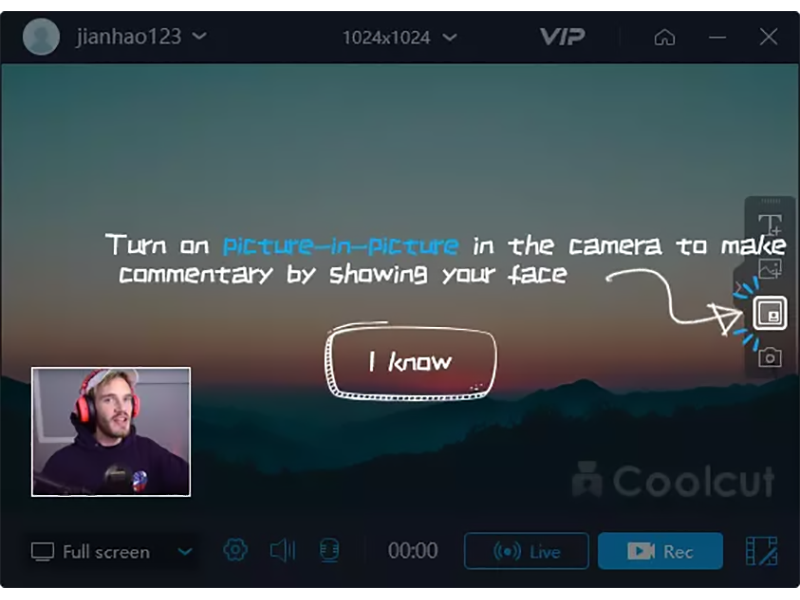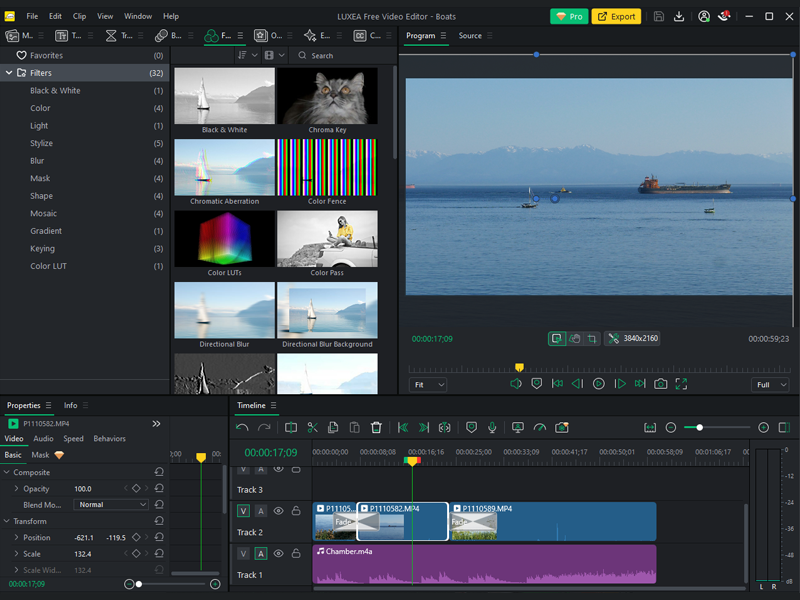Product Page: https://www.acdsee.com/en/products/luxea-free/
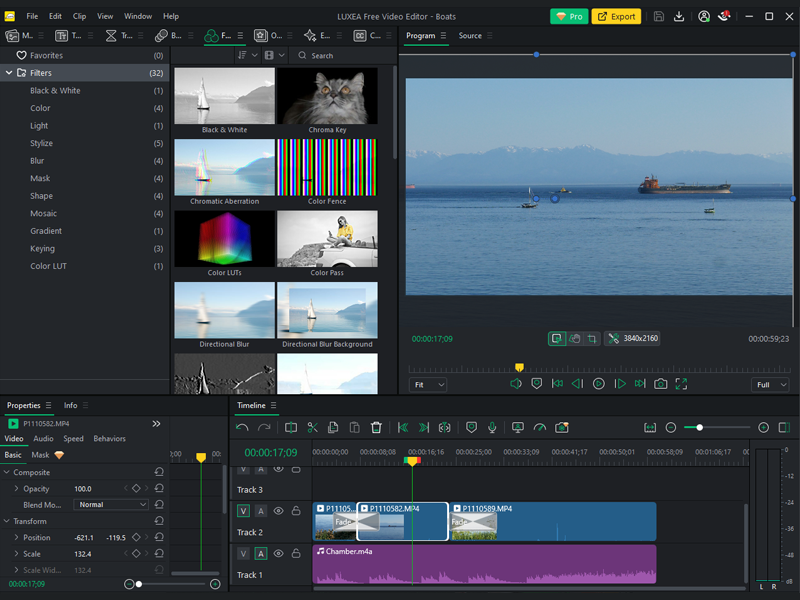
Free and easy video editing.
LUXEA Free Video Editor is simple and easy-to-use video editing software loaded with all the basics for constructing memorable videos, plus some extras including a screen & webcam recorder, customizable editing workspace, and the ability to upload directly to YouTube and Vimeo in-app. Created for video editing enthusiasts, LUXEA Free will boost your footage from rough cut to finished version.
Record
LUXEA Free includes a full-featured video recorder to help you record exactly what you want, making it perfect for video tutorials or vlogging. You can record your entire screen or specify a target area, as well as use your webcam, microphone, system audio, or any recording input combination. You can also add visual and audio cursor effects to your screen recording, so your audience can easily follow along. Set the recorder to automatically stop recording based on recording time or file size.
Edit
Add video, image, and audio files to the timeline and layer them on as many tracks as you’d like to bring your video content to life. You can split, trim, cut, copy and paste your media for a simple sequence, or create something more complex by using keyframes to set media properties like opacity, position and size. You can also apply a variety of filters to correct color or use creative overlays to give your scene more visual interest. Choose from a list of transitions to seamlessly go from clip to clip or animate your media using behaviors. LUXEA Free has all the tools you need to create content that stands out against the feed.
Produce & Share
Use the Export Tool in LUXEA Free to produce videos up to 1080p in popular formats like MP4 and MOV. Upload directly to YouTube and Vimeo in-app for quick and easy sharing. You can choose to export only a portion of your timeline sequence, as a teaser or preview, or produce your video in its entirety. The Export Tool adds a watermarked LUXEA Free intro and outro to your video.