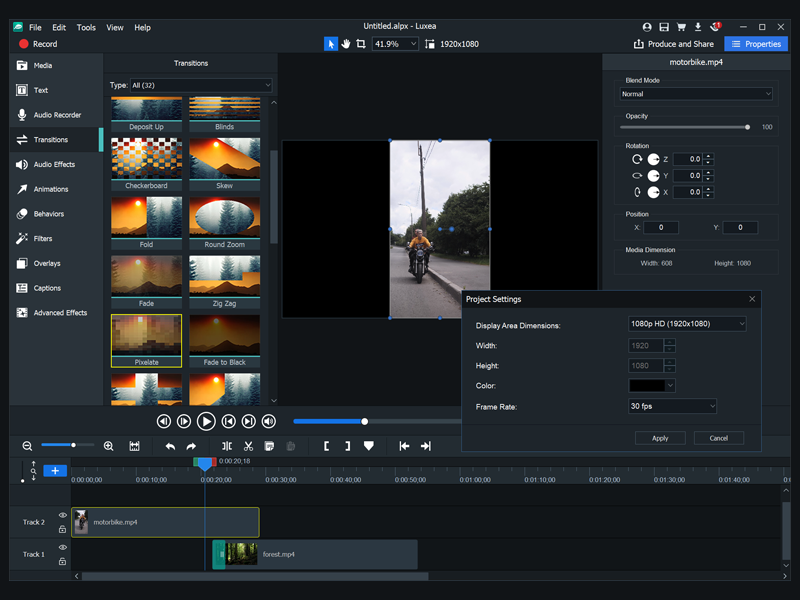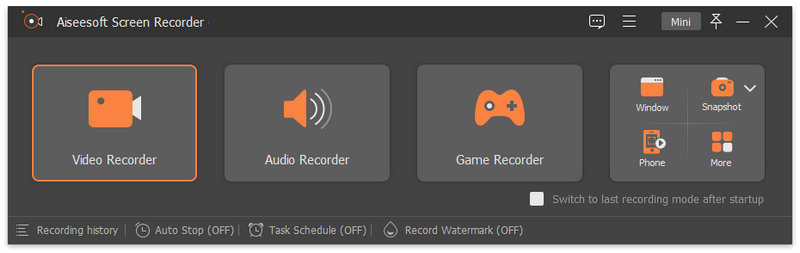Product Page: https://www.acdsee.com/en/products/luxea-video-editor/

Unleash Your Creativity, Keyframe by Keyframe
Create movie magic with LUXEA Pro 7
Make videos with stunning visual appeal to wow your audience. LUXEA Pro 7 is the total package it includes a built-in recorder, powerful editing workspace, and production tools to pump out videos that stop anyone in their scroll.
LUXEA Pro 7 has undergone a major glow-up! New look, new features, new workflow all the things to make your videos shine. The real game-changer is the Properties Panel, where you can find all of your settings no matter the media type, unlocking a world of creative possibilities. Master the dramatic slow zoom, perfect the extreme close-up, or give big moments the attention they deserve with keyframes. Use audio panning, pitch, and EQ settings to give your sequence even more movement. Discover these exciting changes in LUXEA Pro 7 today!
Multi-Monitor Editing
Experience a smooth workflow across multiple displays, allowing you to view your project in Fullscreen while having your tools conveniently close-by on another monitor.
Customizable Workspace
Rearrange, dock, and undock panels to create your perfect workspace.
Keyframes
Apply keyframes along the timeline to create precise adjustments, and smooth transitions.
Masking
Apply a mask to selectively hide or show parts of a video clip.
Advanced Speed Controls
Speed up or slow down seamlessly with new speed ramping and ripple edit features.
Reverse Speed
Play media clips forwards and backwards to create surreal videos.
Improved Audio Editing
Pan audio, adjust pitch, apply an EQ preset and control independent L/R channel volume.
Redesigned Recorder
New, compact design, plus added functions like real-time file size display and a list of your recordings.
Home Screen
Begin recording, view previous projects, or jump right in and start creating.
Advanced Paste Properties
Copy and selectively paste properties including filters, behaviors, transitions and more