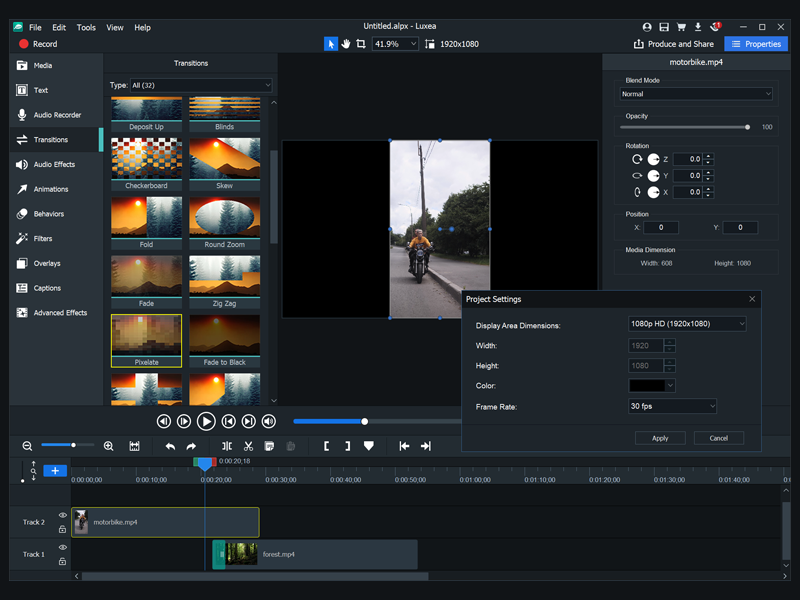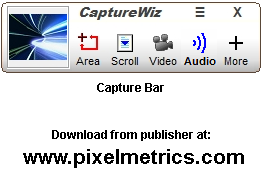Product Page: http://www.internetdownloadmanager.com
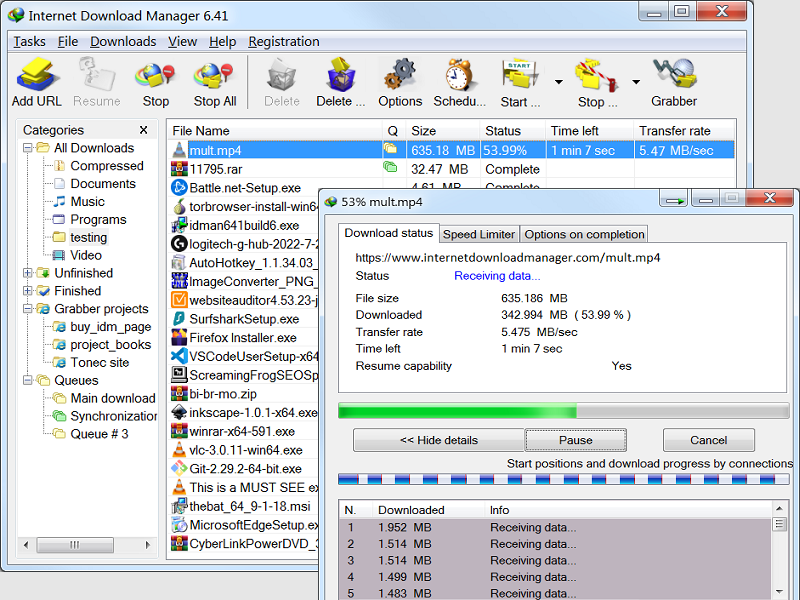
Internet Download Manager (IDM) is a tool to increase download speeds by up to 10 times, resume and schedule downloads. When you click on a download link in a browser, IDM will take over the download and accelerate it. After installing “IDM integration module” browser extension, just continue surfing the Internet, and you will be amazed how easy it is to download everything you want from your favorite web sites. IDM will resume unfinished download from the place where they left off. Comprehensive error recovery and resume capability will restart broken or interrupted downloads due to lost or dropped connections, network problems, computer shutdowns, or unexpected power outages.
Internet Download Manager has a smart download logic accelerator that features intelligent dynamic file segmentation and safe multipart downloading technology to accelerate your downloads. Unlike other download managers and accelerators IDM segments downloaded files dynamically during download process and reuses available connections without additional connect and login stages to achieve best acceleration performance.
IDM integrates seamlessly into Chrome (and Chrome based), Safari, Firefox, Edge, Opera and all other popular browsers to automatically handle your downloads. IDM supports HTTP, FTP, HTTPS and MMS protocols.
The program also features Download Video and Audio panels that appear on top of a web-player in your browser and can be used to download streaming videos from sites like YouTube, MySpaceTV and others. Supports all popular streaming video protocols.
Simple graphic user interface makes IDM user friendly and easy to use.
Other features include multilingual support, ZIP preview, download categories (including custom), built-in scheduler, sounds on different events, HTTPS support, queue processor, enhanced virus protection on download completion, built-in download accelerator, download quotas, dark theme and many others.
Compatible with Windows Vista/7/8/10/11.