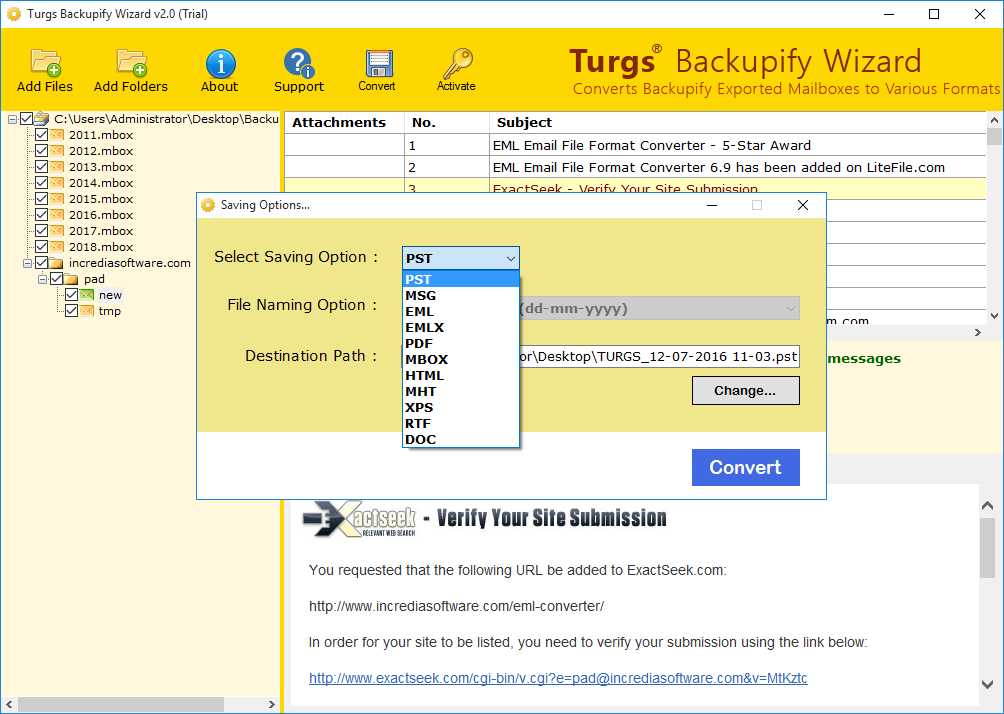Type: Shareware
Cost: $69
Size: 14.21 MB
Release date: Dec 22 2016
Platform: Win2000,WinXP,Win7 x32,Win7 x64,Windows 8,Windows 10,WinServer,WinOther,WinVista,WinVista x64
Publisher’s Site: http://turgs.com/
Publisher’s Product Page: http://turgs.com/backupify/
Country: United States of America
Cost: $69
Size: 14.21 MB
Release date: Dec 22 2016
Platform: Win2000,WinXP,Win7 x32,Win7 x64,Windows 8,Windows 10,WinServer,WinOther,WinVista,WinVista x64
Publisher’s Site: http://turgs.com/
Publisher’s Product Page: http://turgs.com/backupify/
Country: United States of America
Backupify to Outlook converter provided by Turgs makes you able to access Backupify data in MS Outlook PST form or you can also convert your data in other file formats like MSG, EML, EMLX, PDF, MBOX, HTML, MHT, XPS, RTF, and DOC file formats. Backupify is an easy option to create backup of Cloud data in cloud for Gmail, Google Apps etc. But for ease of users, it also provides you an option to create archive of Backupify data into MBOX format that can be stored in local drive. You can access this data using MBOX supported email client but, if you want to access or convert Backupify data into Outlook PST then, you need to use some third party tools like Backupify to Outlook converter provided by Turgs. It also provides you an option to merge multiple MBOX files created by Backupify tool into single MBOX or PST file format. This tool is beneficial in many aspects like it preserves data integrity and emails metadata information like to, cc, bcc, sent/receive date & time. Etc, maintains files and folders hierarchical order etc. Now, you can secure your cloud data in an efficient way. Free demo version is available on site to examine the software working capabilities that will export your first 25 items into desired file format. For saving complete items into required format, you have to purchase its full licensed version.