Product Page: https://www.vidmore.com/dvd-creator/
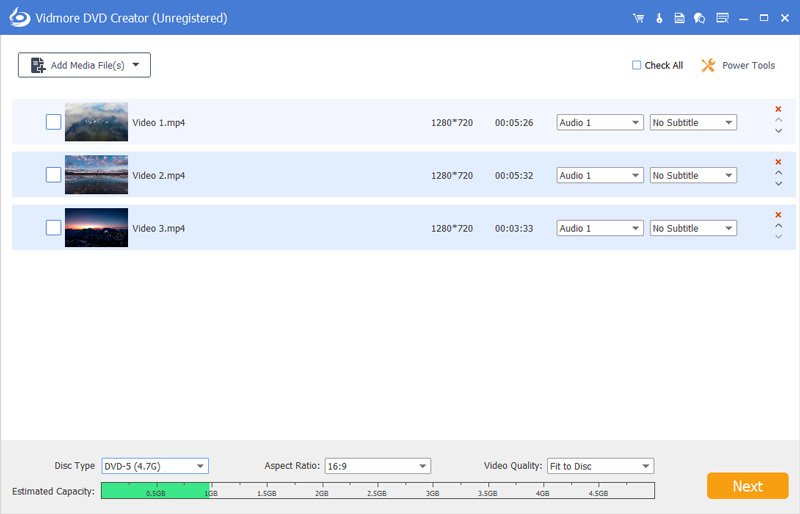
Vidmore DVD Creator enables you to make all kinds of popular videos to DVD or Blu-ray disc/folder/ISO file, such as MP4, AVI, MOV, WMV, MKV, FLV, TS, MTS, M2TS and so on. You could adjust the brightness and saturation of your videos and add watermark/audio track/subtitle to your videos before burning.
Key functions:
1. Make DVD or Blu-ray with any video
If you want to create your own DVD or Blu-ray, Vidmore DVD Creator is your top choice. It could burn any videos to DVD or Blu-ray disc/folder/ISO file. It supports all popular video formats like MP4, AVI, MOV, WMV and more. It also supports many disc types such as DVD-R/RW, DVD+R/RW, DVD+R DL, etc.
2. Edit your videos before burning
If you want to edit your videos before burning, Vidmore DVD Creator could also do you a favor. With it, you could trim/crop/rotate your videos. Enhancing your videos by adjusting the brightness, saturation, contrast is also possible. In addition, you could add audio track, watermark and subtitles to your videos. It is also able to insert chapters to long video automatically or manually.
3. Customize DVD menu
Vidmore DVD Creator provides various DVD menu templates, you could choose one according to your need. Moreover, you could customize the DVD menu by changing the content/font/color/size, etc. And you could also add background music or picture from your local files.
4. Preview your movies and fast burning speed
Vidmore DVD Creator enables you to preview videos before burning. And with the advanced technology of Intel, CUDA and AMD acceleration, it could provide fast burning speed for you, so you do not need to wait for long before enjoying your movies.

