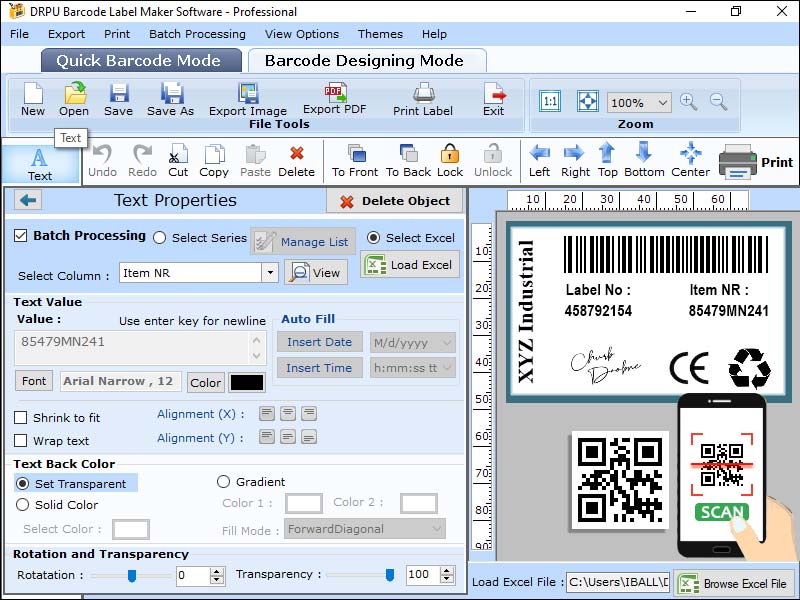Product Page: http://www.halfpricesoft.com/index.asp
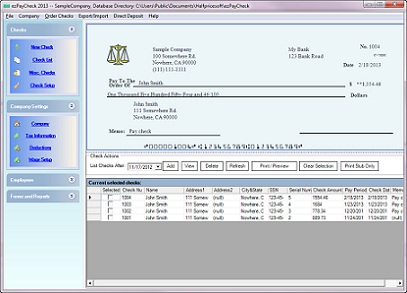
EzPaycheck small business payroll software is user friendly, super simple and totally risk free. The software is ideal for owners of small to mid-sized businesses who have only basic computer skills and little accounting know-how.
Build in all 50 states and D.C tax tables;
Create and maintain payrolls for multiple companies;
Print your own checks on blank computer check or preprinted check paper;
Print any purpose checks;
Print image signature on checks;
Calculate and Print out w2, w3 forms and Quarterly 941 report, Yearly 940 report;
Automatically calculates Federal Withholding Tax, Social Security, Medicare Tax and Employer Unemployment Taxes;
Automatically calculates 50 states and D.C. tax;
Easy to follow wizard guides through the company creation process and Employee setup;
Support Daily, Weekly, Biweekly, Semimonthly and Monthly payroll periods;
Easy to use reports.