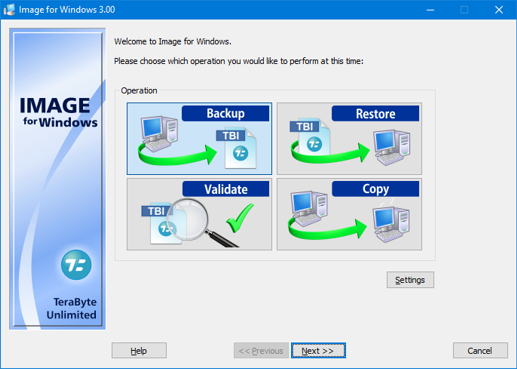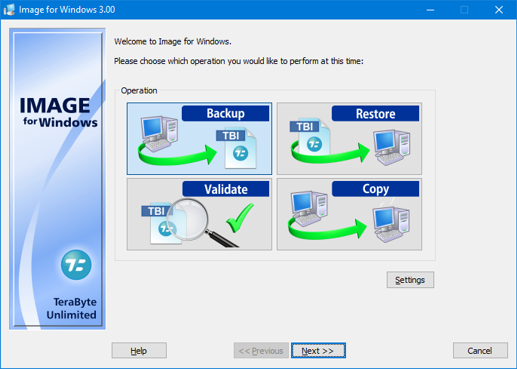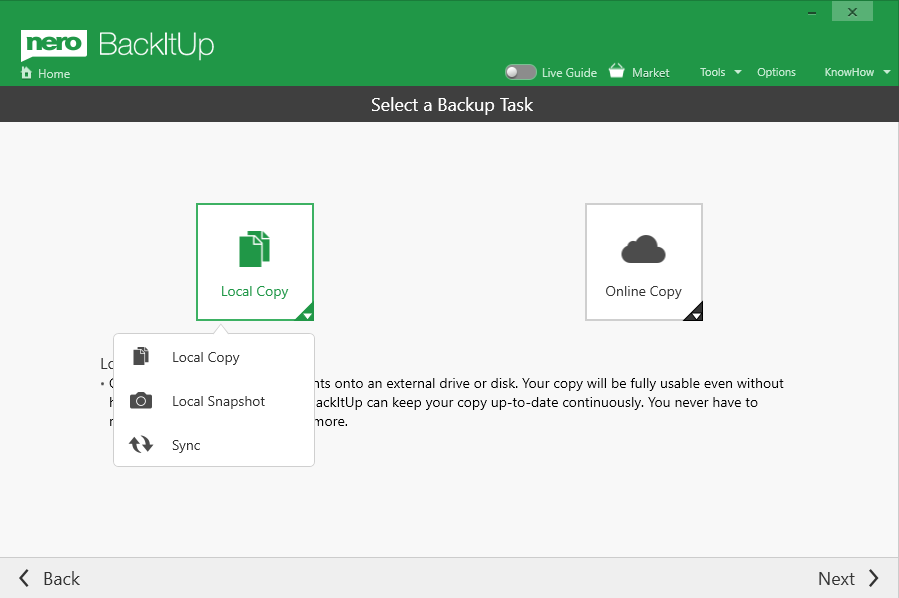Product Page: https://www.nero.com/enu/products/nero-backitup/index.php
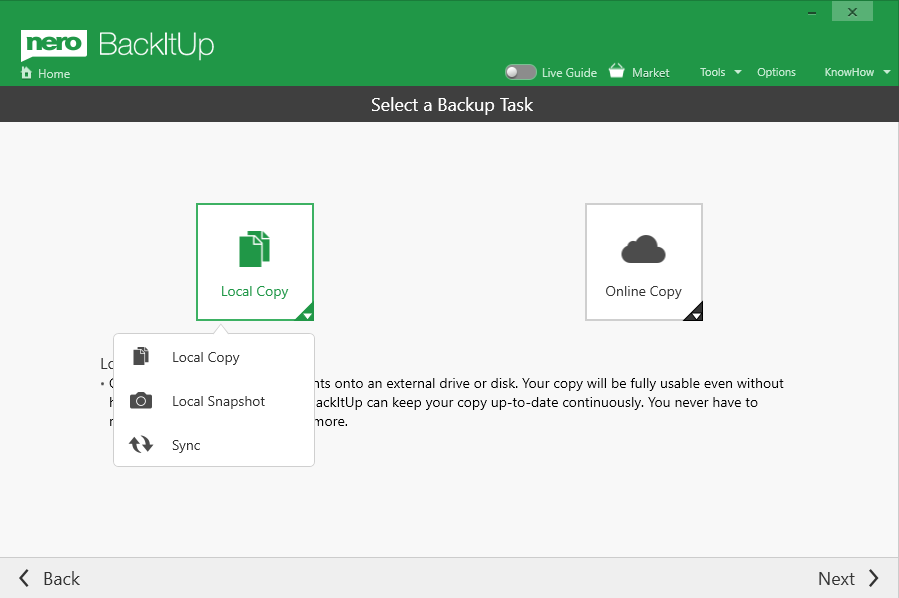
Its the reliable PC backup you need, for the irreplaceable files you love.
Use Nero BackItUp now to protect all the data on your digital devices: Have your files backed up automatically, e.g. to an external hard drive or WebDAV online storage. The backups can be encrypted and secured with a password.
(1) Fully automate your backups
Relax now, knowing your files are protected: Back up your files daily, weekly, monthly – or whenever you want! Just set a time and date. You can even set up continuous backup so that Nero BackItUp continuously protects new files as you update data.
(2) Multiple Targets
Back up your data locally to an additional hard drive or to an external USB drive; or store it in the NAS system – the choice is yours! In any case, our product will help you reliably back up your files twice. Now you can also run your backups using your cloud storage “OneDrive” and “Google Drive”. Of course, data can also be restored online this way. This means that backups and restores with Nero BackItUp are now possible anywhere.
(3) Version management
Unlike other services that only save the most recent version of a file, Nero BackItUp even backs up older versions that you want to protect. When you change a file, all older versions are kept locally. So even if you delete your file or it gets corrupted, it’s always recoverable!
(4) Encryption & Compression
You can rest assured that your files are stored securely thanks to hardware-accelerated AES 256-bit encryption. And with our smart compression algorithm, you can even save some space when you store your files on the USB hard drive.