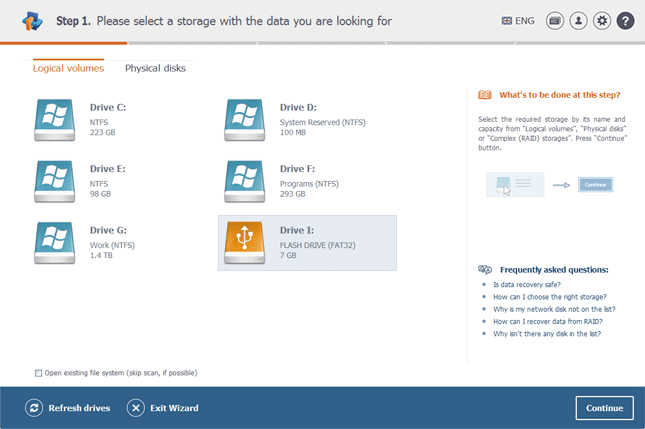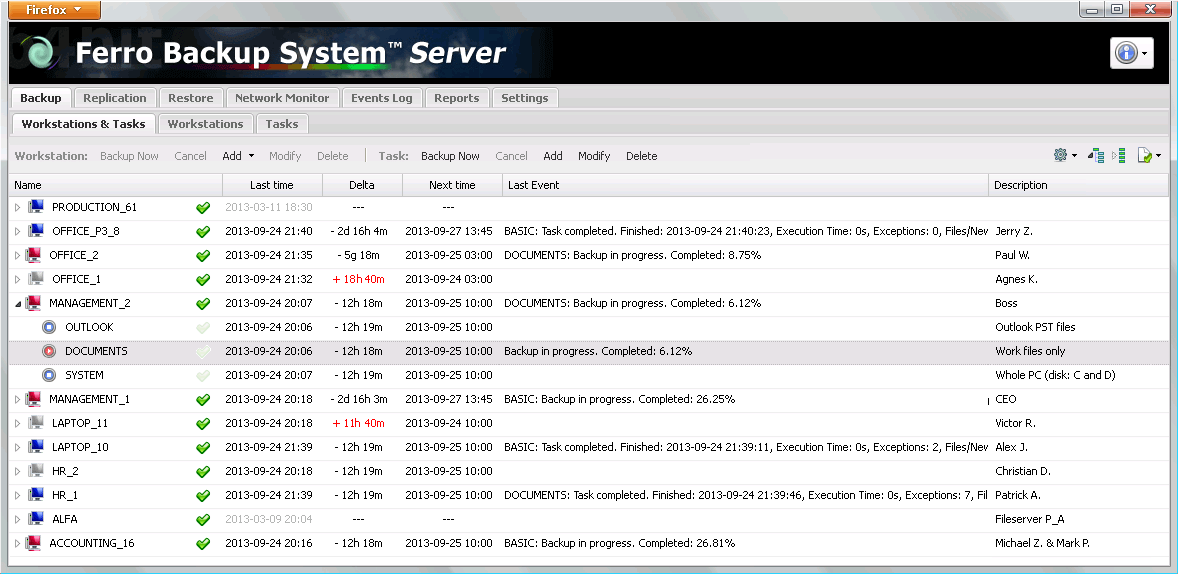Product Page: https://www.stellardata-recovery.com/mdr.php

Stellar data recovery software can recover documents, images, movies, audio, & emails emptied from Trash. It scans Mac startup disk to restore deleted Word, PowerPoint, Excel documents & files of apps such as Photos, iMovie, GarageBand, Pages, Numbers, Keynote, etc., to a location of your choice. The tool supports MacBook Pro, MacBook Air, iMac, Mac mini, etc. It recovers from SSD, HDD, SD card, and you can trust the tool across all macOS versions while enjoying full compatibility with APFS, HFS+, FAT, & NTFS drives. Also supports recovery from FileVault-encrypted APFS drives and 4K/2K drives. The Mac file recovery software can restore any file format without limitation. It allows you to include new or custom file formats in the already exhaustive list of file formats supported by the software. The tool reads file header information and uses a file signature-based technique to recover any file format quickly. The software also helps recover data from crashed Mac by allowing you to create a bootable USB recovery drive, thus facilitating direct access to the startup disk of crashed Mac for scanning & data recovery. Stellar Mac data recovery software can deep scan formatted storage partition or volume to recover lost data. The data recovery software for Mac specializes in the retrieval of files that are lost due to partition corruption, partition deletion, improper partition resizing, bad sectors, or file system corruption, etc. It can also help in recovering data from accidentally deleted Boot Camp (NTFS) partition. The Mac file recovery software creates an image of the hard drive having bad sectors to allow faster & secure recovery of data, without any risk of loss due to abrupt failure of the source drive. The software can run customized recovery by allowing you to choose specific file types – document, email, photo, video, etc. & storage drive or partition, enabling faster data recovery.