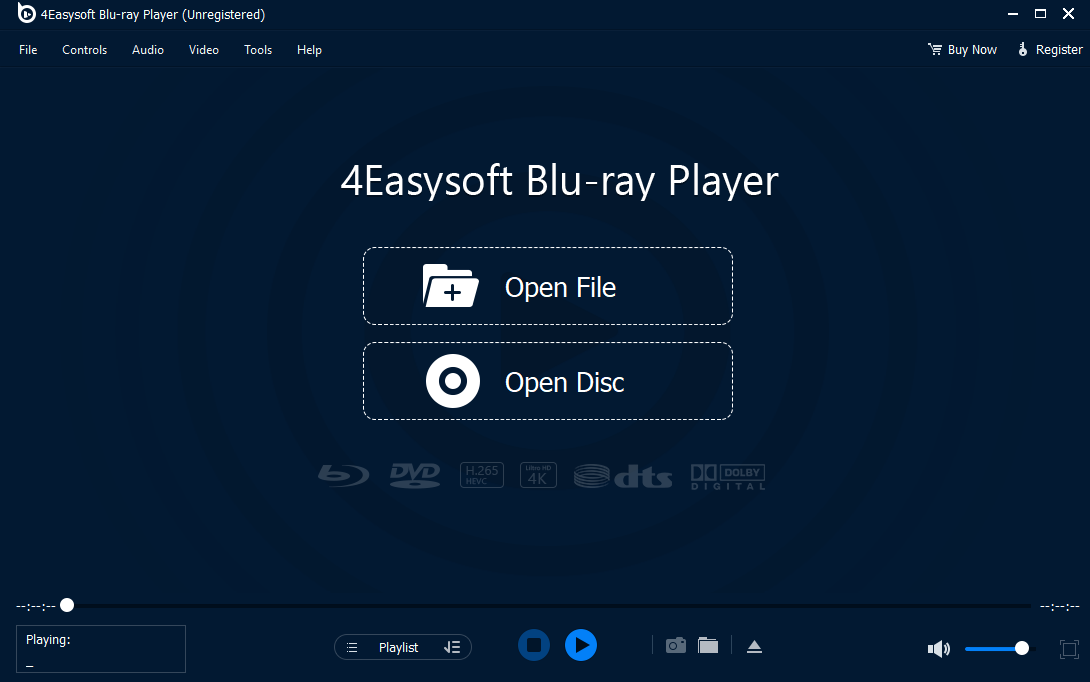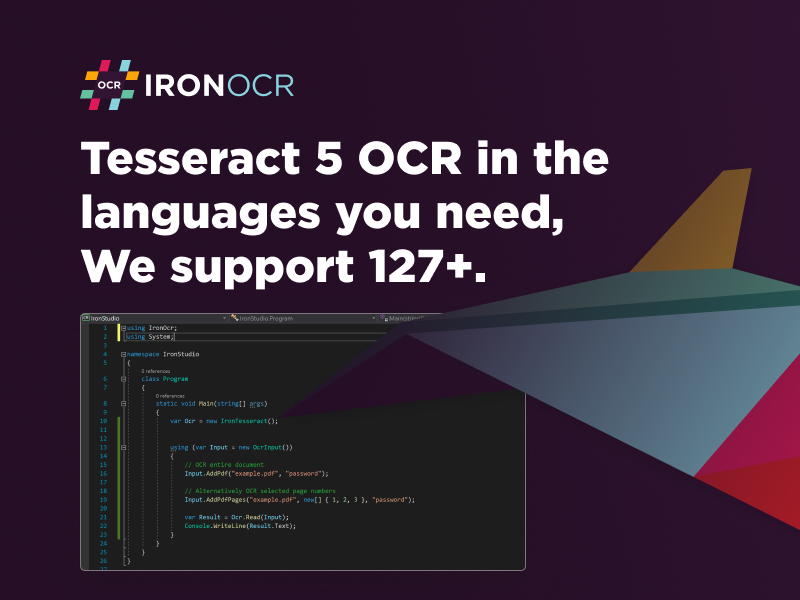Product Page: https://www.anymp4.com
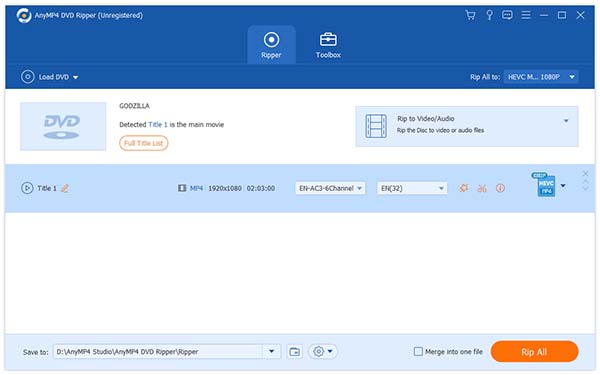
AnyMP4 DVD Ripper software is a wonderful ripper tool and there is comprehensive and powerful editing function, you can rip and edit the DVD movies on base of your choice. It highly supports most portable iOS and Android devices. Then, you can watch DVD movies on your smart phone or tablet. Key Features: 1. Professional conversion. AnyMP4 DVD Ripper can rip homemade DVD to AVI, MP4, TS, DivX, WebM, 3GP and other 4K/1080p/720p video formats, etc. What’s more, it has the function of extracting audio from DVD to MP3, WAV, WMA, AAC, M4A, ALAC, FLAC, OGG audio formats. After converting, it will be much easier to enjoy DVD movies on your personal players. 2. Own comprehensive and useful editing functions. AnyMP4 DVD Ripper allows you to change video effect like Brightness, Contrast, Saturation, Hue and Volume. It also supports the functions of cropping video to remove the black edge, adding personal text and image watermark, rotating video position, trimming the video, etc. 3. Various output settings. AnyMP4 DVD Ripper supports different and various output profiles, you can choose one according to your demand. What’s more, in profile settings, you are allowed to set parameters, such as video codec, resolution, bitrate, frame rate, audio codec, audio channels, and so on. In addition, there is simple user interface with the program. You can use it smoothly without any obstacle.