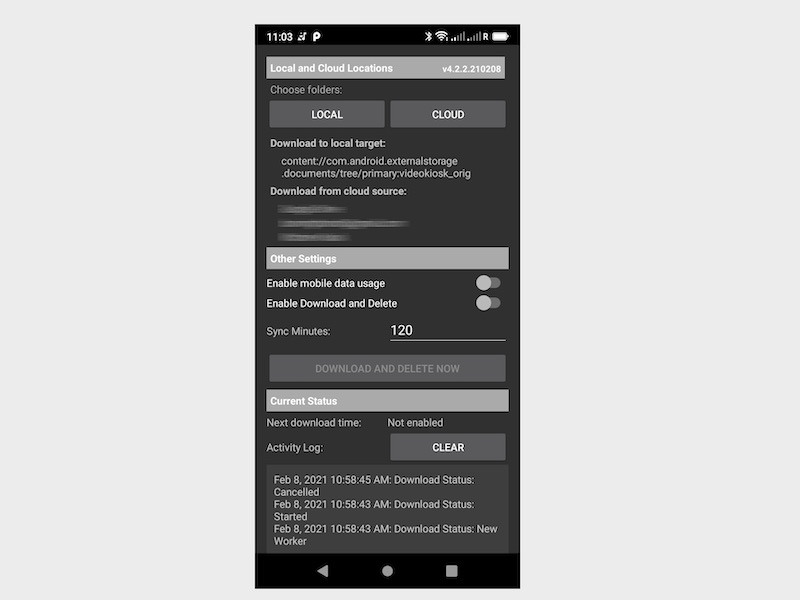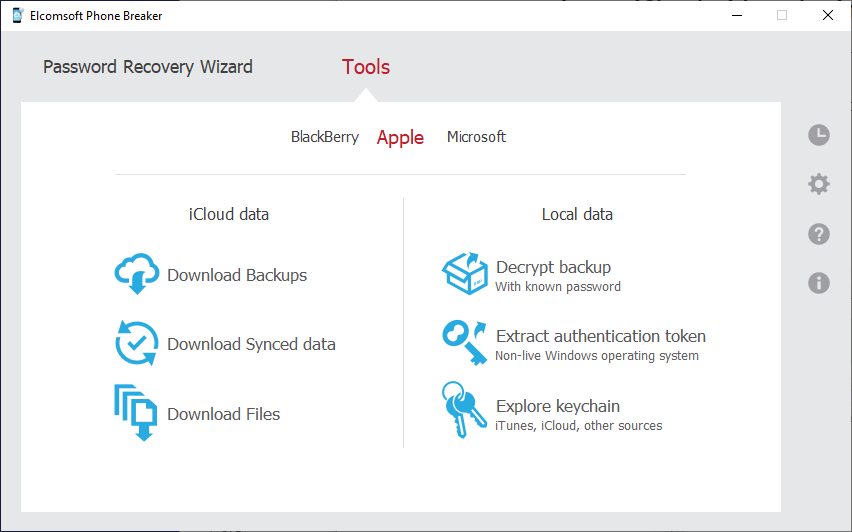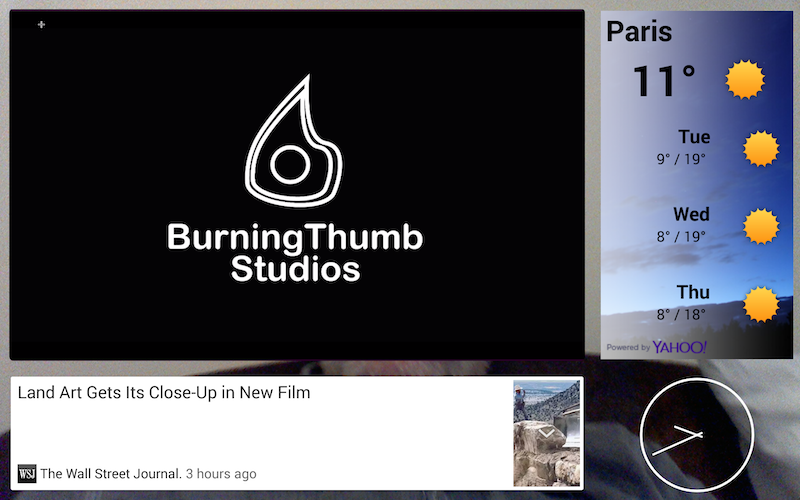Cost: $1.49
Size: 2.33 MB
Release date: Dec 09 2021
Platform: Android
Publisher’s Site: https://burningthumb.com
Publisher’s Product Page: https://burningthumb.com/apps/drive-download-android/
Country: Canada
Drive Download features:
– Easy to Use
– Easy to Install
– Updates Automatically. Automatically update your device content with the content folder on your Cloud Drive
– Updates one or many Devices. Updates an unlimited number of devices
– Update on schedule or Download Right Now options
– Users Manual and online Tutorial provided.
– Supports both USB Sticks and SD Cards when used with Android TV
Using Drive Download to update an Android phone, tablet or TV is easy!
Here’s what you do:
1. Create a folder on your Cloud Drive
2. Tell each device where the folder is and how often to update
3. Drive Download does the rest for you, updating the folder on each Android TV, tablet and phone as often as you specified.