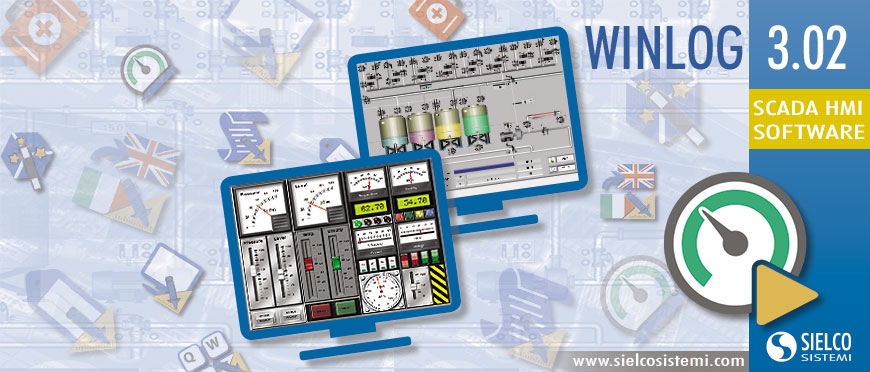Type: Freeware
Cost: $0
Size: 175.82 MB
Release date: Jun 21 2016
Platform: Win2000,WinXP,Win7 x32,Win7 x64,Windows 8,Windows 10,WinServer,WinOther,WinVista,WinVista x64
Publisher’s Site: https://www.sielcosistemi.com
Publisher’s Product Page: https://www.sielcosistemi.com/en/download/public/winlog_lite.html
Country: Italy
Cost: $0
Size: 175.82 MB
Release date: Jun 21 2016
Platform: Win2000,WinXP,Win7 x32,Win7 x64,Windows 8,Windows 10,WinServer,WinOther,WinVista,WinVista x64
Publisher’s Site: https://www.sielcosistemi.com
Publisher’s Product Page: https://www.sielcosistemi.com/en/download/public/winlog_lite.html
Country: Italy
Winlog Lite is an easy to use, flexible and convenient software package for the development of SCADA/HMI applications with a Web Server support. An integrated development environment provides a set of tools for the easy and intuitive creation of multi-language applications. An extensive library of drivers supports most communication protocols (OPC, Siemens, Omron, Allen Bradley, Modbus RTU, Modbus TCP, KNX, etc.) with electronic devices such as PLCs, controllers, indicators, etc. History files in CSV format and ODBC support provide an interface to the most common Windows applications (Excel, SQL, etc.). A simple programming language allows application enhancement and customization. Winlog Lite makes it possible to set up distributed Client/Server architectures on Intranet/Internet networks or to create web applications accessible from Internet Clients with a simple browser. Winlog Lite is the free version of Winlog Pro SCADA software, which allows development and execution of web applications (can be accessed from Internet Clients via a simple browser) with 15′ of full operation. Winlog Lite makes available most of development tools provided by Winlog Pro, but doesn’t allow development of applications with more than 24 tags and includes graphical libraries Symbol Factory and Industrial Gadgets ActiveX only in Demo mode. Winlog Lite can be executed in Demo mode (without need of registration) or in Full mode; in Demo mode, communication with external devices and sampling of external tags automatically stops after 15 minutes (however it can be restarted manually); in Full mode there is no restriction on sampling time.